We all love to play Football whether it’s on-field or off-field. Now when it comes to gaming FIFA is the first thing that comes to my mind. Well recently, EA sports launched its FIFA new edition with name FIFA 23. Now while playing FIFA 23 many users over the internet and Reddit has claimed that they are getting the Error FIFA 23 EA Anticheat service error which says EA Anticheat service encountered an error. Please restart the game with error code 9.
Now just like you guys even I had faced the same issue with FIFA 23 and somehow I managed to fix the Anticheat service error by doing troubleshooting steps with my pc. So, I would like to share those steps with you guys also so that you too can fix the issue of EA anti-cheat service encountered an error while playing FIFA 23
Here is a direct video tutorial to fix EA anti-cheat service error :
Fix FIFA 23 EA Anticheat service encountered an error Please restart the game by running the game in Admin mode
Let’s start with the basic troubleshooting steps to fix FIFA 23 anti-cheat service error.
In order to fix FIFA anti cheat error you need to run your game client (such as Origin launcher, Epic games launcher, Steam launcher, or EA sports launcher) in the administrator mode.
To run the game client in administrator mode you need to right-click on the launcher and choose the option “properties” from there.
In properties select the “Compatibility” tab and tick mark the option “Run as Administrator”

Once done, click on the “Apply” and then “Ok” option to save the changes made to your client.
Now, go ahead and try to launch the FIFA 23 game again and check if you are still getting the same error of FIFA 23 anti-cheat service encountered an error.
Fix FIFA 23 EA Anticheat service error by disabling FACEIT Client
As seen by many Redditors, FaceIT client is the major cause of the issue “FIFA 23 EA Anticheat service encountered an error”
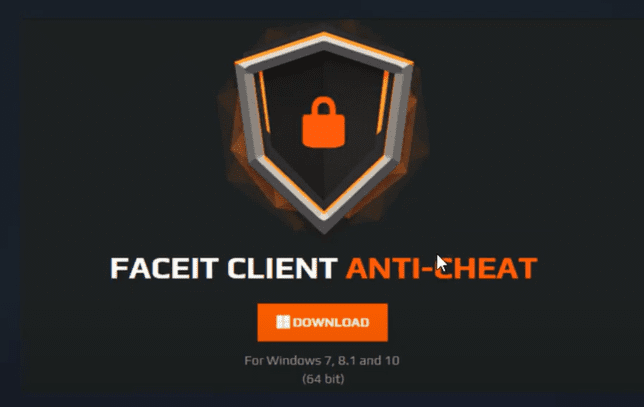
So, in order to fix this issue all you need to do is to disable the FACEIT client or just uninstall the FACEIT client by going to the “Apps and features” section of the control panel.
This way you can easily fix FIFA 23 anti-cheat service error.
Fix FIFA 23 EA Anticheat service error by disabling overlays
To fix FIFA 23 EA anti-cheat service encountered an error you need to disable the overlays in your software.
Overlays are present in clients such as NVIDIA control panel, Discord, or Origin.

To disable overlays you need to choose the settings and then depending upon the client choose the option preferences to find the toggle switch to disable overlays.
Fix FIFA 23 EA Anticheat service error by reinstalling FIFA 23 Anticheat
In order to fix the EA anti-cheat service error you need to uninstall FIFA 23 Anticheat by heading over to the directory of EA sports.
Directory generally present in C:\Program files\EA\AC
Now, double click on “EAanticheatinstaller.exe”
From the drop-down list, select FIFA 23 and click on the uninstall option to completely uninstall EA Anticheat.

Now, open your web browser and open the official website of EA sports to download EA Anticheat installer.

Scroll down and click on the option Download anti cheat Installer.
Once downloaded double click on the anti cheat installer to install anti-cheat for FIFA 23.
Once installed restart your PC, this will fix the issue of FIFA 23 EA anti-cheat service encountered an error.
That’s all friends. This is all you have to do in order to play FIFA 23 and fix EA anti-cheat service error.
Let me know in the comments if it doesn’t work out for you so that I can further provide you more support to fix the error This build of vanguard requires TPM version 2.0 and secure boot to be enabled in order to play.
Read Next
- This Build of Vanguard Requires TPM Version 2.0
- There is a problem with your Office License
- We Couldn’t Install Windows in the Location you Choose. Error code 0X80300024
- Boot Configuration Data Store Could not be Opened


