The game I would love to play despite having all the paid games is Valorant. Yes, that’s my love for the Valorant. However, currently, Valorant is having issue with ping. Many users have reported the issue of “Valorant sudden high ping but the internet is fine” over Reddit. At the same time, I feel the same issue of high ping.
Whenever I check my internet connection it works perfectly. So, I figure out the issue of sudden high ping is with the Valorant not with any other application. So, I started searching the steps to fix the issue of Valorant sudden high ping and finally figured out some steps that help me get the desired ping while playing Valorant.
So i would like to share all these steps to fix “Valorant sudden high ping but internet is fine” issue while playing the game.
Fix Valorant Sudden High Ping but Internet is Fine by updating the Windows
First and the basic method to fix valorant high ping is to update the windows to the latest build. Yes, seems odd but it works for most cases. From time to time Microsoft keeps providing updates to fix various issues with windows.
So, open up your settings menu and click on the option Windows update. Click “check for updates” and if updates are available choose the option “Download and install” to make sure your windows is up to date. As of today, Windows 11 has the latest version of 22H2.
Once done you need to scroll down in the windows update section and click on “Advanced options” and choose “Delivery optimization”
From here turn off the option “Allow downloads from other PCs” as shown :

After Updating Windows and turning off the delivery optimization go ahead and play the game and check if you still get the issue with Valorant Sudden High Ping in Windows 11
Fix Valorant Sudden High Ping but Internet is Fine by changing Windows Registry Value
Open run command by right-clicking on the start menu and choosing the option “Run”
Now in Run command type the following command and hit enter to open windows registry :
Regedit
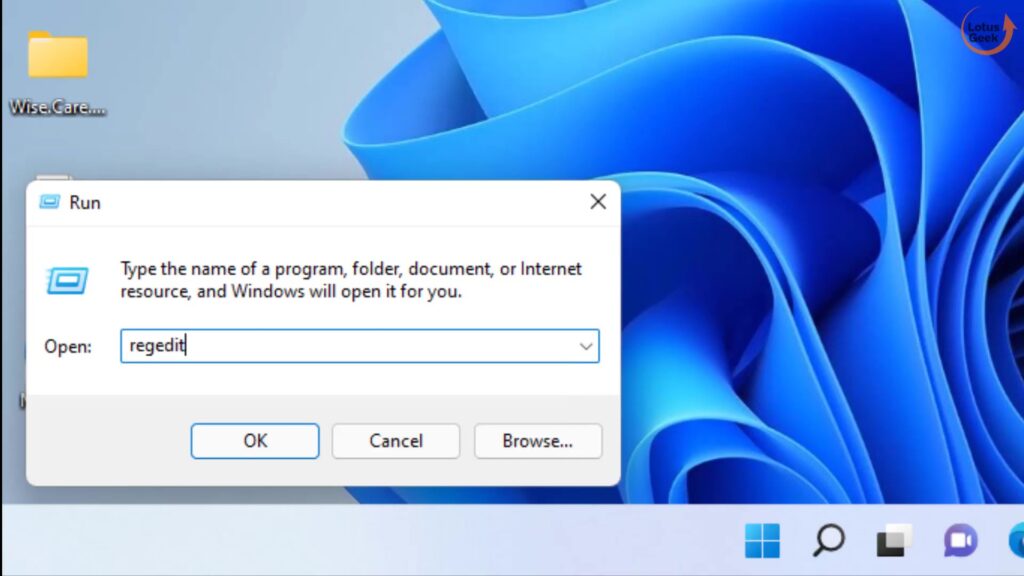
Now, in the Registry editor location a path as shown: Computer\HKEY_LOCAL_MACHINE\SYSTEM\CurrentControlSet\Services\Tcpip\Parameters\Interfaces
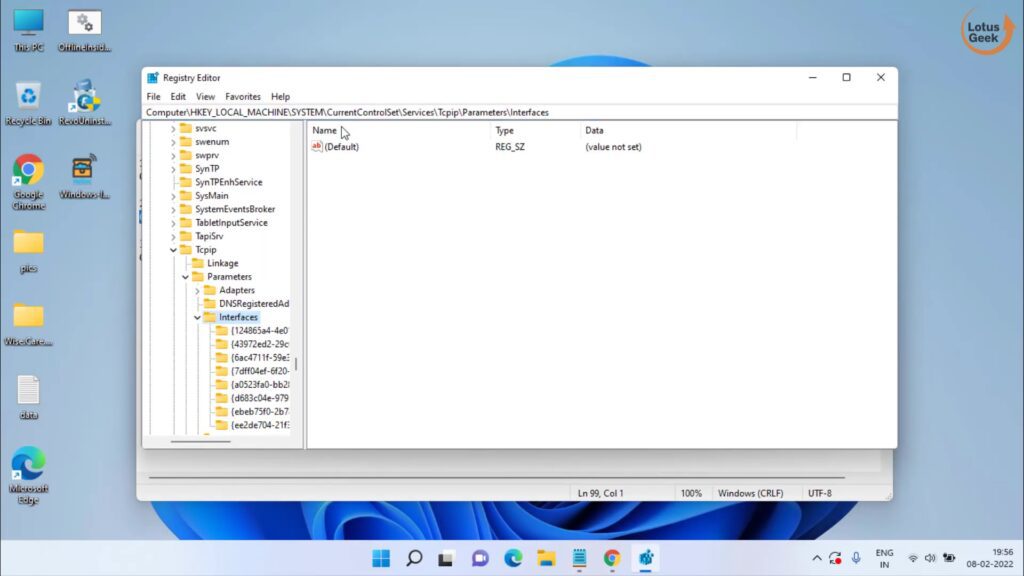
Now in the left side pane under the “Interfaces” folder, expand it. After expanding you will find some 5-6 folders with random letters as shown in the image above. You need to click on each folder to find the maximum number of entries. To find the maximum number of entries, just click on the folder, and in the right pane, you will get the number of entries in the folder.
Once, you find the folder, with the maximum number of entries, create new values over there. In the right pane of the folder, right-click and choose the option New–> DWORD (32-bit) Value and give it a name “TCPackfrequency” without commas.
Now, double-click on the key TCPackfrequency, and in the value data filed, type “1” as shown without commas.

Now, once you create one key, do the same and create another key with the name “TCPnoDelay”
Double-click to open and type “1” in the value data without commas as shown below :
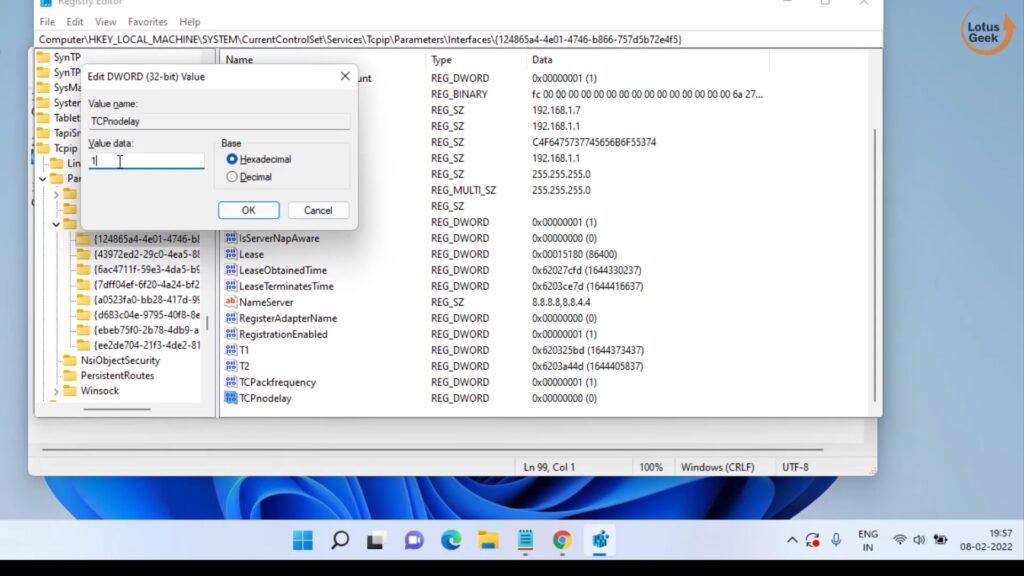
Now close the registry editor and restart your PC to fix Valorant sudden high ping in Windows 11.
Make sure you must restart your PC to make the changes take place else this method will not work for you.
After restarting the PC, go ahead and try to play the game and check if you are still having the sudden high ping while playing the valorant in windows 11.
Fix Valorant Sudden High Ping but Internet is Fine by using Cloudflare warp
Cloudflare ware is a free app that makes your internet safer and helps you reduce the high ping in any game.

The role of Cloudflare warp is to mask your traffic from your ISP and speeds up your internet connection using the 1.1.1.1 DNS Resolver. So how it works?? Basically, the ISP route traffic, however, they wish so they can choose not to prioritize traffic to and from valorant’s servers. Since installing this your Valorant game will be having a consistent ping and provide you with the closest valorant server to fix Valorant sudden high ping while playing the game.
So, just go ahead and download the app and install it on your PC.
Once done you can turn it on from the system tray icon just by choosing the toggle ON/OFF option as shown below :

That’s all friends. This is all you have to do in order to fix “Valorant Sudden High Ping but Internet is Fine” Issue.
Let me know in the comments if it doesn’t work out for you so that I can further provide you more support to fix the error “Valorant Sudden High Ping but Internet is Fine” and if you get another way to get rid of this problem do mention so that other viewers also get benefitted from the solution you provided.
Read Next
- Valorant UnrealCEFSubProcess.exe Application Error
- Valorant Force Restart PC and Cause BSOD after Update
- Valorant Please close other riot games products before signing out
- This Build of Vanguard Requires TPM Version 2.0
FAQ
How to fix this build of Vanguard requires TPM 2.0 and secure boot?
Valorant in Windows 11 requires both TPM, as well as Secure boot else you won’t, be able to play valorant in windows 11. So in order to enable secure boot and TPM you need to enter into your BIOS menu and find TPM as well as Secure boot so you can enable them. Make sure you disable CSM else you may not found the process of secure boot in the bios menu. Here is the detailed guide: This Build of Vanguard Requires TPM Version 2.0
How to fix Valorant TPM 2.0 and secure boot Error?
Valorant in Windows 11 requires both TPM, as well as Secure boot else you won’t, be able to play valorant in windows 11. So in order to enable secure boot and TPM you need to enter into your BIOS menu and find TPM as well as Secure boot so you can enable them. Make sure you disable CSM else you may not found the process of secure boot in the bios menu. Here is the detailed guide: This Build of Vanguard Requires TPM Version 2.0


