Are you looking forward to diving into the latest season of Warzone 2 but running into frustrating DirectX error? You’re not alone! This is a problem that many gamers face, and it can ruin the gaming experience. Many users on Reddit, had the same issue with Warzone 2, and then the game crashed.
But don’t worry, we have effective solutions to fix the Warzone 2 Season 3 DirectX error “DirectX encountered an unrecoverable error with Error code 0x887A0005” and get you back into the action-packed world of Call of Duty.
Many Gamers have reported the issue to the Steam community as well as to the AMD community also, but until the date of writing this article, nobody gets the solution fix “DirectX encountered an unrecoverable error with error code 0X887A0005”.
Possible Causes of DirectX Error in Warzone 2 Season 3
There are a number of potential causes of the DirectX error in Warzone 2 Season 3.
Understanding these causes can help players effectively diagnose and resolve the issue. DirectX error in Warzone 2 Season 3 can be caused by a variety of factors, including:
- Outdated DirectX Version
- Outdated Drivers
- Corrupt Game Files
- High-performance settings
- Insufficient VRAM
Troubleshooting Steps
Let’s proceed with the troubleshooting steps for resolving the DirectX error in Warzone 2 Season 3:
Update DirectX and Microsoft Visual C++
The first step in troubleshooting Warzone 2 season 3 DirectX error is to make sure that DirectX and Microsoft Visual C++ are up to date.
To download and install the latest DirectX and Microsoft Visual C++ version, players can go to the official Microsoft website.
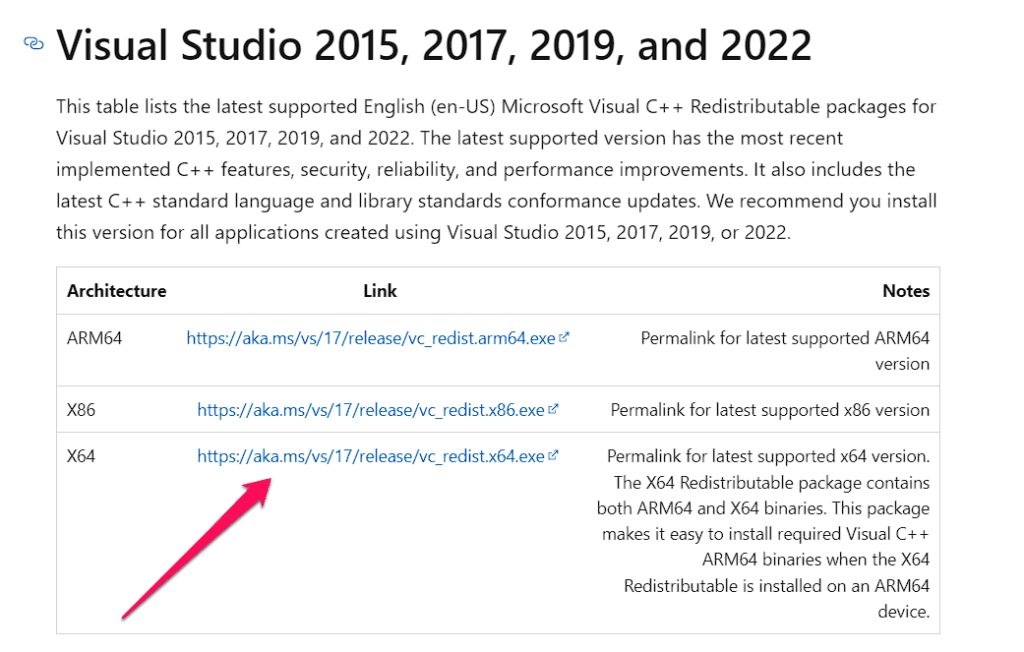
Once downloaded, run the installer to install DirectX as well as Microsoft Visual C++ to fix Directx encountered an unrecoverable error in Warzone 2.
Outdated Drivers
Warzone 2 error code 0X887A0005 can also be caused by outdated or incompatible graphics card drivers.
Installing the most recent drivers can assist in resolving conflicts and ensuring smooth performance.
In order to update the GPU drivers, right-click on the start menu and choose the option “Device Manager”
In the device manager, expand “Display Adapter” and note down the name of your Graphic card to find the relevant driver for it.
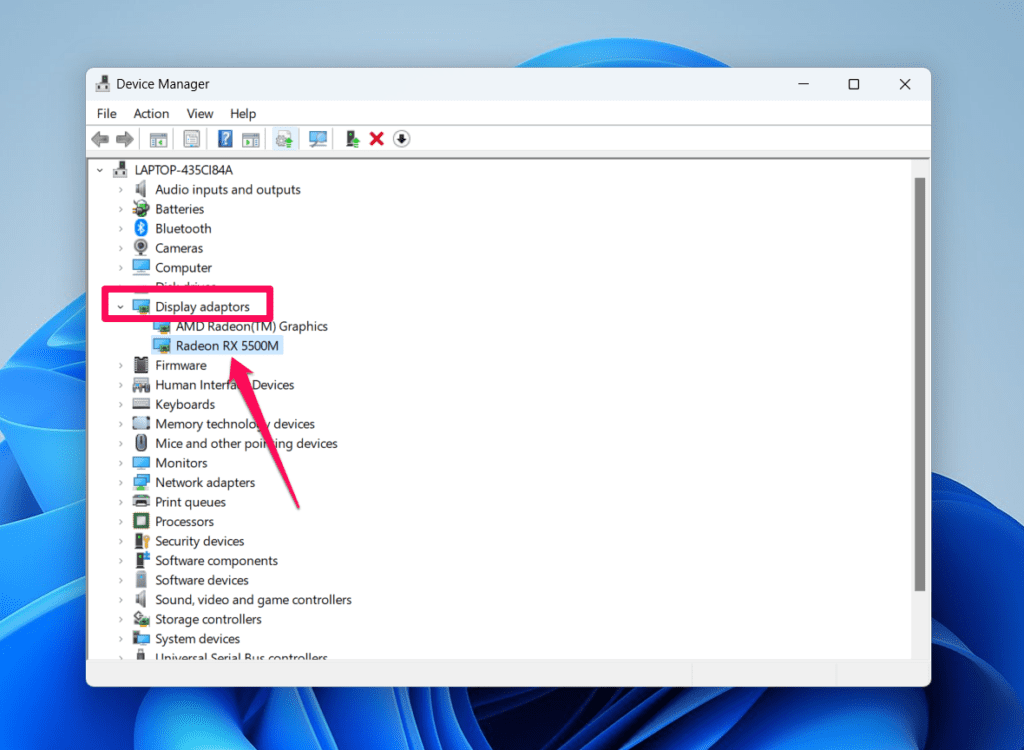
Now depending on the graphic card you have, open the official website and find the relevant drivers from the link below :
- AMD: https://www.amd.com/en/support
- NVIDIA: https://www.nvidia.com/en-us/geforce/drivers/
- INTEL: https://www.intel.in/content/www/in/en/download-center/home.html
Download the drivers and install them on your PC by following the onscreen instructions to fix the Warzone 2 game_steam_ship.exe crash error.
Corrupt Game Files
DirectX encountered an unrecoverable error can also be caused by corrupt game files, and incomplete downloads.
Corrupt game files can cause DirectX error when the game attempts to access them during gameplay, resulting in crashes or freezes of Warzone 2.
In order to fix you need to verify the integrity of files.
Open the Battle.net launcher and select your Warzone 2 game.
Click on the gear icon to open the settings and choose the option “Scan and repair” to verify the integrity of the game.
This will help you fix DirectX encountered an unrecoverable error with error code 0X887A0005 in Warzone 2 season 3.
Lower the High-performance settings
If you are running the game in High-performance graphic settings, that may also be the cause of Warzone 2 directx encountered an unrecoverable error.
So, until the problem is fully resolved, I suggest you lower the graphic settings of the game. Especially, the texture resolution as well as the Render resolution.
- Render resolution: Low
- Texture resolution: Low
And choose all other graphic settings to low to fix Warzone 2 game_steam_ship.exe crash error.
Disable Overclocking
Overclocking is also one of the major causes of Warzone 2 directx encountered an unrecoverable error. So if you have ever overclocked your CPU or GPU, I completely suggest you not overclock but underclock your GPU to fix Warzone 2 crashing error code 0X887A0005.
Hopefully, this will help you to fix the Hogwarts Legacy black screen issue.
Increase VRAM
Now, if your Virtual RAM is less than the required you again encountered a crashing issue while playing Warzone 2, or else if somehow your game starts, you will be having a freezing issue.
So increase your VRAM by clicking on the start menu and typing “Advanced system settings”
Click on the first search result to open advanced system settings. Now under the “Advanced tab” click on the “settings” option.
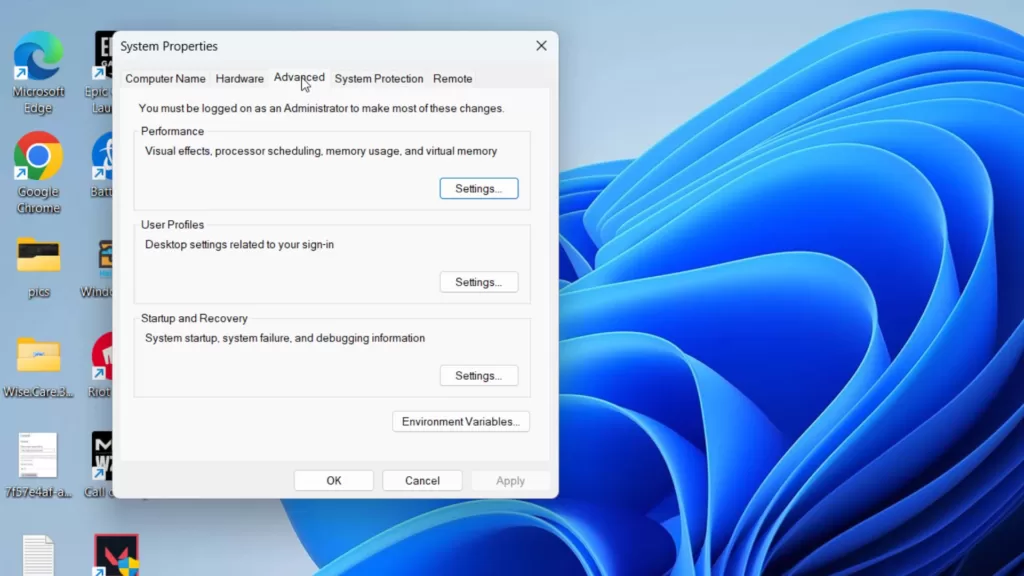
Now, choose the “Advanced” tab and click on the option “Change” under “Virtual memory”
Here, uncheck the option “Automatically manage paging file size for all drives”
Now choose “Custom size” and enter the following settings :
- Initial size (Mb): Total Available RAM
- Maximum size (Mb): 4 Times the Available RAM
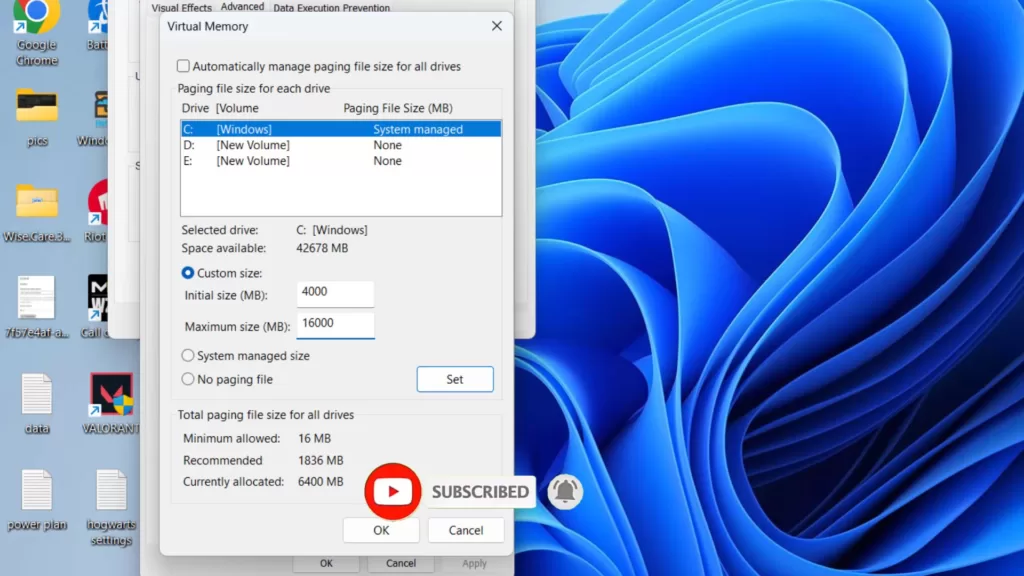
Now, hit the “Set” button and save the changes.
Restart your PC and this will increase the VRAM of your system in order to resolve the Warzone 2 crashing error code 0X887A0005 with the game_steam_ship.exe crash error.
Contact Activision Support
If everything else fails, players can contact Activision support. They can assist in resolving Warzone 2 season 3 Directx encountered an unrecoverable error with error code 0X887A0005.
TIP
Here if all the above steps failed to fix Warzone 2 DirectX error, go ahead and launch the game.
As soon as you launch the game just press the “Alt+Enter” key simultaneously at the loading screen. This will help you launch the game and once the game is launched, again press the “Alt+Enter” key simultaneously to fix the DirectX error in Warzone 2 season 3.
Conclusion
DirectX errors can be aggravating for Warzone 2 Season 3 players because they can disrupt gameplay and degrade the overall gaming experience.
Players can resolve DirectX error and enjoy smooth gameplay by identifying the possible causes and following the troubleshooting steps outlined above.
Read Next
- Fix COD Warzone 2 Low FPS
- Call of Duty Warzone 2 Stuttering PC
- warzone 2 lagging PC
- MW2 Mic Not Working in PC/Xbox/PS5
- Valorant Fix for The Error “This Build of Vanguard is Out of Compliance”
FAQ: Warzone 2 Season 3 DirectX encountered an Unrecoverable Error
Can outdated graphics card drivers cause DirectX errors in Warzone 2 Season 3?
Yes, in Warzone 2 Season 3, outdated graphics card drivers can cause conflicts and DirectX error. To ensure smooth performance, keep your graphics card drivers up to date.
How can I update DirectX to the latest version?
Players can visit the official Microsoft website or the game’s website to download and install the latest version of DirectX that is compatible with their operating system.
How do I fix DirectX error in Warzone 2?
Steps to fix DirectX error in Warzone 2 are:
Update Graphic Drivers
Verify Integrity of files
Lower the graphic settings of the game
Increase VRAM`
Does Warzone 2 support DirectX 11?`
As of today, Warzone 2 doesn’t support DirectX 11 version. Only directX 12 version is supported by Warzone 2. However you can force use DirectX 11 by going to the game settings in steam and then type “-force DX11” without the commas.


