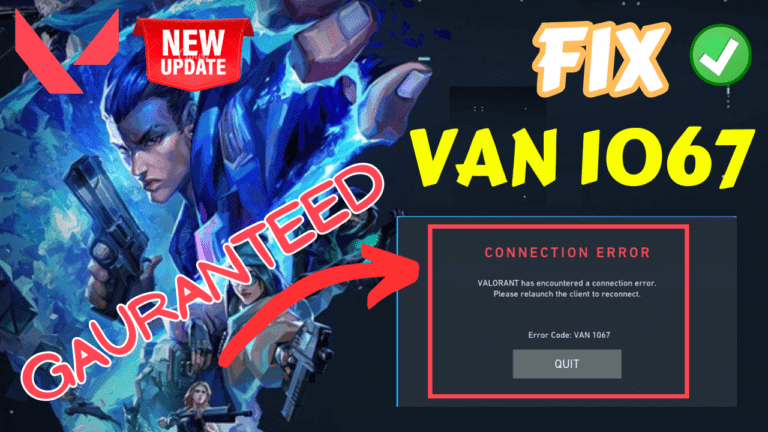While playing the Valorant, many users have encountered the VAN 1067 error when they try to launch the game. The error message says “Valorant has encountered a connection error. Please relaunch the client to reconnect. Error code: VAN 1067“.
Users all over the social networking community such as Reddit have reported the said issue as soon as they launch the game and even if the game launched, it simply crashed at the startup.
This error indicates a connection problem that prevents you from playing the game. Sometimes the connection problem has been fixed simply by updating the game and for many users even the updating is stuck.
Understanding Valorant Connection Error Code VAN 1067
Valorant Connection Error Code 1067 occurs when the game client fails to establish a stable connection with the game servers. Players may experience sudden disconnections, lag spikes, or being unable to join matches, making it impossible to enjoy the game fully.
The error message typically reads “Connection Error – VALORANT has encountered a connection error. Please relaunch the client to reconnect.”
Cause of Error Code VAN 1067 in Valorant
There are several factors that are contributing to this connection error. Below mentioned are some of them.
- TPM & Secure boot– If you have turned off TPM as well as Secure boot you may encounter VAN 1067 connection error.
- Conflicting Programs– Several programs may conflict with Valorant anti-cheat programs and in turn give you VAN 1067 error.
- VGC Service– If Valorant VGC service is not running again, you will encounter the same connection error while launching the game.
- Outdated Windows– Outdated Windows is another cause for Valorant error code VAN 1067.
Fix Valorant Connection Error Code VAN 1067
Here are some methods that you can follow to fix VAN 1067 error in Valorant on Windows 10 as well as on Windows 11 :
Turn off the Integrity check
If you are on Windows 10 and you are getting a Valorant connection Error issue you can easily resolve it by turning off the integrity check.
The integrity check is turned on only if you have turned on Secure boot as well as TPM from your BIOS menu. However, if your secure boot state is turned off, you must disable the Integrity check.
To disable integrity check:
- Click on the start menu and type “CMD”
- Choose the option “Run as administrator”
- Now in the command prompt type in the following commands one by one and hit the enter key
bcdedit /set testsigning off bcdedit /set nointegritychecks off
Once done, restart your PC and relaunch the Valorant to fix VAN 1067 connection error in Valorant.
Reset Router
Sometimes there is some glitch at the server end and that can be resolved by hard resetting the router.
To hard reset the router, turn off your router and unplug all the power supply. Wait for 2-3 minutes and then replug all the power supply and turn it on.
Now connect with your system and launch the game to fix Valorant has encountered a connection error.
Remove Conflicting Programs
Many times we have observed that there are some conflicting programs that conflict with Valorant Anti-cheat software and in turn provide you VAN error code.
In the VAN 1067 case, we have shortlisted the programs that are conflicting with the Anticheat software that gives you VAN 1067 connection error in Valorant.
The first program is Coolermaster. If you have installed this program in your system make sure to completely uninstall it to fix VAN 1067

Another hardware that seems to conflict with Valorant Anti-cheat software is KVM Switch. So if you have attached any type of KVM Switch to your system make sure you unplug it.
KVM switch is another hardware that is the main cause of the Valorant VAN 1067 error.
And lastly, if you have plugged in the ASTRO A50 headset to your system, immediately unplug it. Astro headset is another cause of Valorant VAN 1067 Error.
After unplugging and removing the above-mentioned programs and hardware, restart your PC to fix Valorant VAN 1067 connection error in Windows 11.
Using Microsoft Services
Now, if the above method fails to help you fix the Valorant VAN 1067 error, we are going to use Microsoft services to help you find the culprit program and in turn, fix the Valorant connection error in Windows 11.
Right-click on the start menu and choose the option RUN
In the RUN dialog box type in MSCONFIG and hit the enter key.
Now, in msconfig window, click on the “Services” tab and tick mark the option “Hide all Microsoft services” as shown below:

Now, after ticking mark the option “hide all Microsoft services” click on the option “Disable all”
This will disable all the services. Now scroll down and find “VGC” check mark this particular service and hit the “Apply” option.
Now go ahead and launch the game. This time you will be able to launch the game without any error code VAN 1067.
Now, to find the exact issue, tick mark each service one by one and launch the game. I know it will be a lengthy process but it’s worth it because, in the end, you will be able to find the reason for Valorant VAN 1067 connection error.
Update Windows
Now, if all the methods failed to fix Valorant VAN 1067 error you need to upgrade your Windows to Windows 11. Many users have claimed that the Valorant connection error occurred mainly in Windows 10 and after upgrading to Windows 11 they will be able to play the Valorant game error free.
Conclusion
Finally, the Valorant connection error “VAN 1067” can be aggravating for gamers, but it can easily be fixed if you follow the steps as shown in the blog post.
We’ve highlighted the most effective methods for resolving the error message, and we hope this advice has assisted you in resolving your Valorant crashing and freezing issues.
Lastly, if nothing works you should check the Valorant server status and contact the Riot support by submitting a ticket to get the resolution from the Valorant.
Read More
- Valorant Fix for The Error “This Build of Vanguard is Out of Compliance”
- How to Fix Valorant Packet Loss?
- 7 Best Mouse for Valorant Gaming in 2023!
- 5 Prebuilt Best Gaming PC Under $1000
- Fix Valorant Stuck on Loading Screen
FAQ: Valorant has Encountered a Connection Error
Here are the answers are some of the questions that users asked on different websites regarding the Valorant connection error. I tried to give every possible answer to most of the questions so that everyone can get the answer on a single website only.
How to fix Valorant has encountered a connection error?
Valorant connection error can be resolved by resetting the router. If resetting the router doesn’t fix your problem then you need to remove the conflicting programs from your system. As of today, the KVM switch, Master cooler, and Astra A50 headset are the leading cause of the Valorant connection error. So you need to remove all these hardware and software to fix the issue with Valorant.
How to fix van 1067 in Bios?
To fix the Valorant connection error code VAN 1067 you need to enter into your Bios menu. In the Bios menu, you need to enable secure boot as well as TPM. Nextly, make sure you have a UEFI-enabled operating system else your operating system will not load.
How to fix Valorant Connection Error in Windows 10?
In order to fix the Valorant connection error in Windows 10 you need to disable the integrity check by running the command prompt in admin mode and typing in the following commands one by one and hitting the enter key to fix the issue.
Here are the commands:
bcdedit /set testsigning off
bcdedit /set nointegritychecks off
Make sure you have disabled the secure boot mode from your BIOS menu else these commands will not work.