Everybody loves to play games and why not? It provides a thrilling experience and charges your inner soul. But for some players, the excitement of playing the game can quickly turn into frustration when they encounter errors and technical issues. One such issue is the error message, “A D3D11 compatible GPU is required to run the engine.” as soon as they launch the game.
The said error of compatible GPU mainly arises in Valorant as well as Fortnite. Whenever you launch Valorant failed to launch and in turn gives you the error message.
The main reason for the error message is when a player’s computer does not meet the minimum graphics card requirements to run the game. However, the issue of D3D11 compatible GPU is not limited to it.
Also Read: Fix Valorant Voice Chat Not Working- [2023]
What is a D3D11 Compatible GPU?
D3D11 is an abbreviation for Direct3D 11, which is a graphics application programming interface (API) used by Windows-based games. A GPU, or Graphics Processing Unit, is a chip in a computer that is responsible for rendering graphics. To run the game, a player’s GPU must be compatible with the Direct3D 11 API and if GPU is not compatible you encountered the error message “a D3D11-compatible GPU (feature level 11, shader model-5) is required to run the engine“
The minimum graphics card requirements for Valorant are a DirectX 11-compatible GPU with 2 GB of VRAM or more. This means that if a player’s GPU does not meet this requirement, the game will not run and the player will encounter the error message, “A D3D11 compatible GPU is required to run the engine.”
Fix A D3D11 Compatible GPU is Required to run the Engine
Before starting with the resolution to fix D3D11 compatible GPU in Valorant, first check your DirectX Version.
To do this, you can use the DirectX Diagnostic Tool, which is built into Windows. Simply type “dxdiag” into the search bar on your computer and press enter. The tool will run and display information about your computer’s hardware, including information about your GPU in a new window.
In the tool click on the system tab and you will get the relevant information about your display.
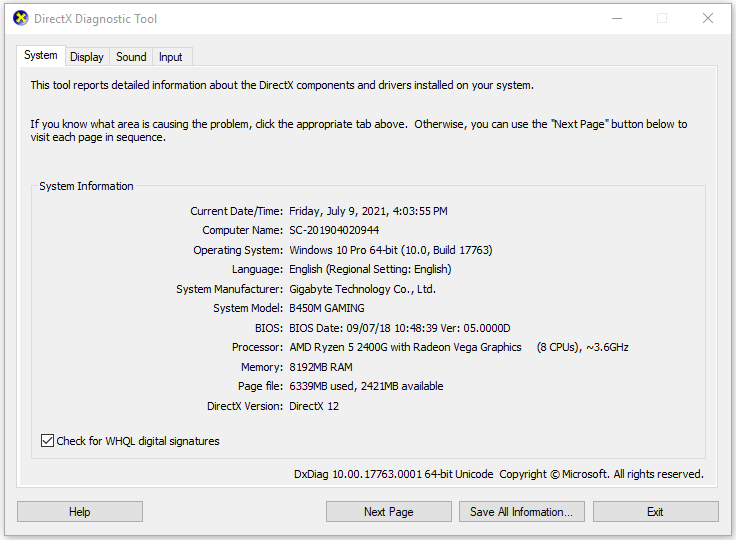
Here make sure that you have Directx Version 11 or later in order to play Valorant and Fortnite games on a windows PC.
By Installing DirectX End-User Runtime Installer
So, now if your GPU is compatible to play Valorant, the first thing you should try to fix D3D11 compatible GPU error is to make sure you have installed the latest version of DirectX on your Windows PC.
Open the official website of Microsoft and download DirectX on your PC.
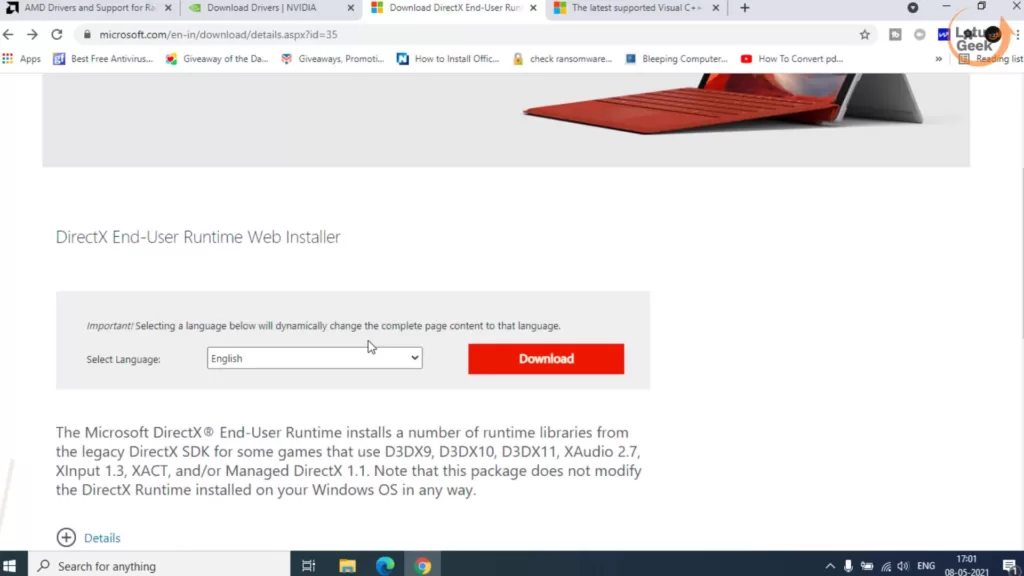
Once downloaded run the installer and follow the onscreen instructions to install DirectX in your system. This will update your DirectX version and fix the D3D11 compatible GPU error while launching Valorant.
Install Microsoft Visual C++
The next method you can try to fix D3D11 compatible GPU error is downloading and installing the latest version of Microsoft Visual C++ on your PC.
Again head over to Microsoft Website and find the Microsoft Visual C++ download page. Here depending on the specification of your PC, click on the corresponding X86-based pc and X64-based PC to download the latest Microsoft Visual C++ in your system.
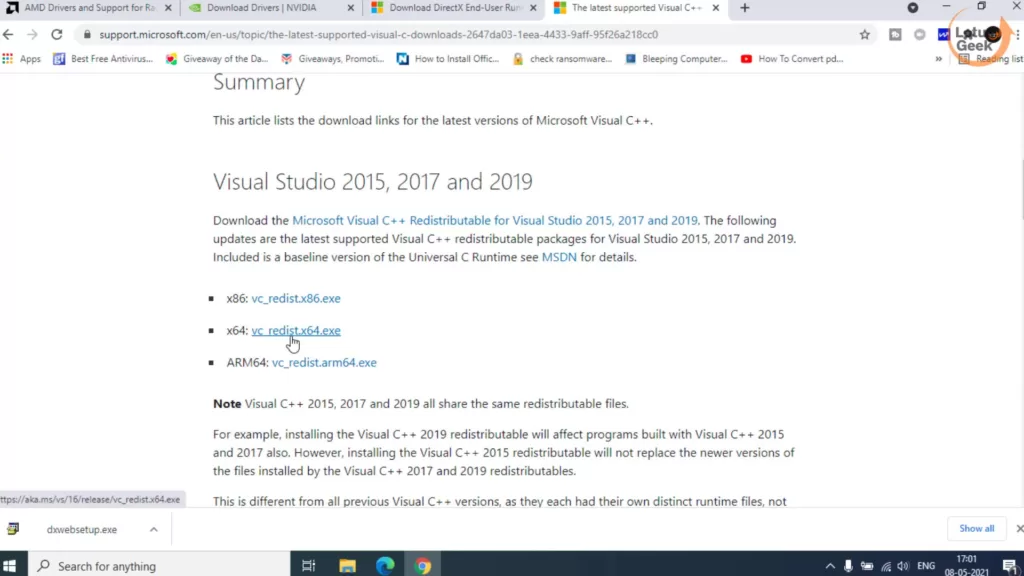
After downloading run the installer to install Microsoft Visual C++ in your system to fix D3D11 compatible GPU Error in Valorant.
Increase the Virtual RAM
If your DirectX and Microsoft Visual C++ are up to date, in the next method you can increase the virtual RAM of your PC to fix a d3d11 compatible GPU is required to run the engine error.
To increase the VRAM, click on the start menu and type “advanced system settings“
Choose the first result to open in the new window.
Now, under the “Advanced tab” click on the “Settings” option next to the performance.
Now again choose the “Advanced” tab to find the “Virtual memory” option
Click on the option “change” and uncheck the option “Automatically manage paging size file for all drives“
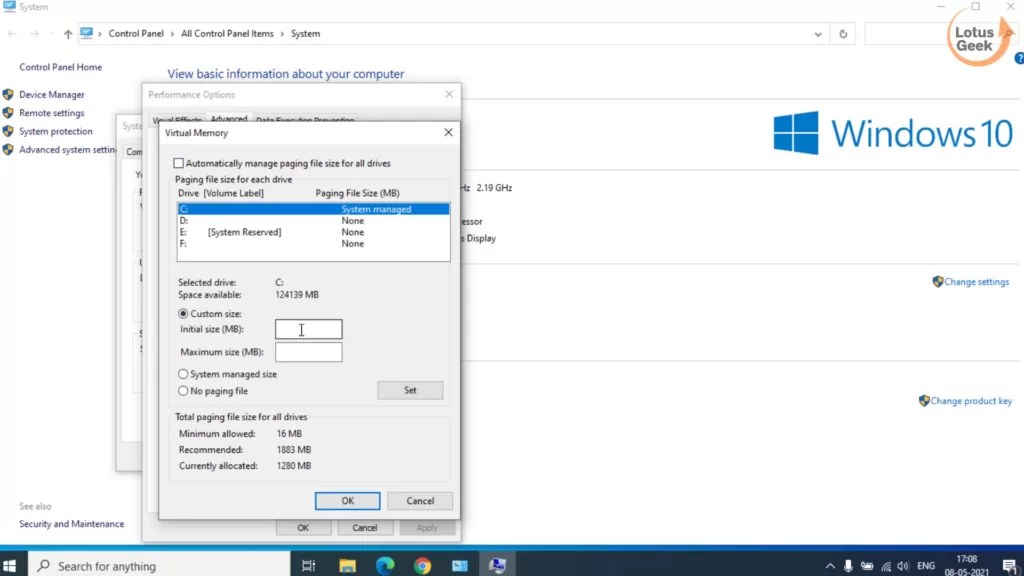
Now, select your drive and click on the “custom” option. Now, in the Initial size type the size of your available RAM in MB, and in the Maximum size, type the size three times the value of your RAM.
Once, done click on the ok button to save the changes. Now close the advanced system settings, and restart your pc this will fix the issue of “a d3d11 compatible GPU is required to run the engine” while launching Valorant or Fortnite game in windows.
Disable the Internal Graphic Card
Now, if the above methods failed to fix D3D11 compatible GPU error, you should disable the internal graphic card in your system.
If you have more than 1 graphic card, you should disable the internal one because sometimes your game doesn’t pick the correct graphic card and in turn, gives you the error “A d3d11 compatible GPU is required to run the engine” after launching Valorant.
To disable, right-click on the start menu and select “device manager“
In the device manager, expand “Display adapters”. Now right-click on the internal graphic card and choose the option “Disable” to disable the internal graphic card on your system.
Update your Graphic Card Drivers
If your GPU drivers are outdated, no matter what you do, you will always be encountered a game error. So, the next method to fix “a d3d11 compatible gpu” error in Valorant is to update the GPU drivers.
In order to update GPU drivers, open the official website of your GPU and select your GPU to download and install the relevant drivers of your GPU. Below is the website link for GPU driver download :
- Intel: Intel Drivers and Software
- NVIDIA: Official GeForce Drivers | NVIDIA
- AMD: AMD Drivers and Support | AMD
After downloading the drivers, install them to fix “a d3d11 compatible GPU is required to run the engine” in valorant.
While installing the GPU drivers, make sure you choose the option “clean install” to clear all the corrupted GPU files in your system.
Conclusion
In conclusion, having a D3D11 compatible GPU is essential for running Valorant smoothly and enjoying the immersive gaming experience the game has to offer.
If you are encountering the error message “A D3D11 compatible GPU is required to run the engine,” check your GPU compatibility, update your GPU drivers, or upgrade your GPU if necessary.
So, that’s all folks. If you enjoy reading this article and found it helpful do share it on your social media handles.
Read More
- Fix Valorant Freezes PC on Startup 2023
- Fix Valorant Stuck on Loading Screen
- 7 Best Mouse for Valorant Gaming in 2023!
- Valorant Update Keeps Pausing
- Valorant We Couldn’t Install a Required Dependency
What is a D3D11 compatible GPU?
A D3D11 compatible GPU is a graphics processing unit that is compatible with DirectX 11 and able to run the D3D11 component required by Valorant and Fortnite.
Why is a D3D11 compatible GPU required to run Valorant?
Valorant uses the D3D11 component of DirectX 11 for its graphics and performance and therefore requires a GPU that is compatible with DirectX 11 and capable of running the D3D11 component.
How can I check if my GPU is D3D11 compatible?
You can check the compatibility of your GPU by opening the DirectX Diagnostic Tool on your computer. Simply search for “dxdiag” in the Windows search bar and select “DirectX Diagnostic Tool.” Look for the section labeled “Display” to see if your GPU is listed as a DirectX 11 compatible GPU.
How can I update my GPU drivers?
You can usually find the latest drivers for your GPU on the website of the GPU manufacturer, such as NVIDIA or AMD. Simply search for your GPU model and select the latest drivers for your operating system.
What is compatible GPU Fortnite?
A D3D11 compatible GPU is a graphics processing unit that is compatible with DirectX 11 and able to run the D3D11 component required by Valorant and Fortnite.


