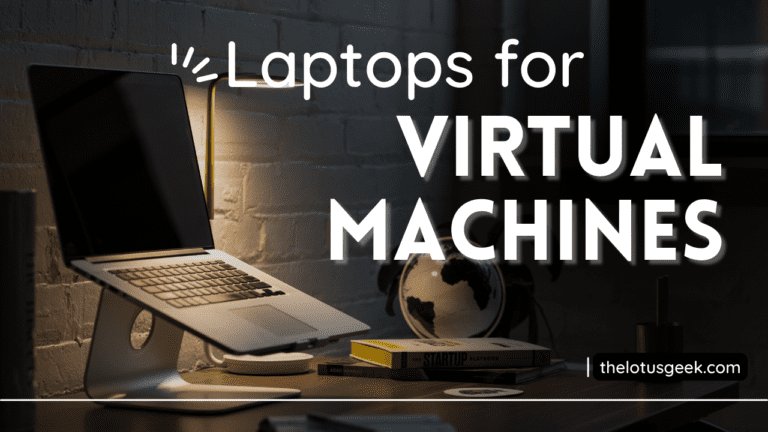If you are looking for the best laptop for virtual machines one of the main intents is to run multiple operating systems such as Kali Linux or even Windows in your current installed operating system without compromising the security of your device. A VM laptop must be compatible with virtualization software such as Virtualbox, Hyper-V, or Parallels.
However, choosing the best VM laptop is not an easy task due to the availability of demanding laptops in the market and the real problem arises when you are on a tight budget.
According to Glassdoor, A virtual engineer earns an average of $110k/year in the US and the number of jobs keeps on rising every year.
So, in this blog post ll recommend the best laptop for virtual machines based on your needs and budget without compromising the quality as well as performance of the laptop. We will also review the best VM laptops and compare their features, pros, and cons so that it will be easier for you to make the decision.
Not only this, ‘ll share the important aspects to look at while buying yourself the best laptop for virtualization.
By the end of this blog post, you will have a good idea of what to look for in the best virtual PC and how to choose the right one for yourself.
You can also check the perfect guide for buying a laptop for music production and for a real estate agent.
What is Virtualization?

Virtualization is a technique that allows the simulation or virtualization of computer hardware, software, storage devices, or network resources. It enables many operating systems (OS) or applications to run simultaneously on a single physical computer.
In layman’s terms, it’s like having several computers within a single physical device. By separating the real hardware into many separate environments known as virtual machines, this technology allows you to test different software without compromising the security of your actual device.
This can be super handy for testing, learning, or experimenting with different software environments.
Optimal Specifications for Virtualization
Below, are the minimum and recommended requirements for running a virtual machine on your computer:
| Specification | Minimum Requirement | Recommended Requirement |
|---|---|---|
| Processor (CPU) | 6-core (Intel i5 8th Gen or equivalent) | 8-core (Intel i5 11th Gen or equivalent) |
| RAM (Memory) | 8 GB | 16 GB or more |
| GPU | Integrated AMD or Intel GPU | NVIDIA GeForce GTX 16xx or equivalent |
| Storage | 256GB SSD or HDD | 512GB or more SSD |
| Operating System | Windows 10 or MacOS | Windows 10 or MacOS |
I hope you have set your mind on what are the specs to look for while buying the best laptop for virtual machines. So, let me present you with the list of the best laptop for virtualization.
List of Best Laptop for Virtual Machines
Let me share my recommendations for the best laptop for virtual machines that are known for their performance and reliability.
In this list, I have provided laptops that are not only suited for IT professionals but I have also included the budget-friendly laptop for virtual machines.
Last update on 2024-06-26 / Affiliate links / Images from Amazon
Now, let’s discuss each laptop in detail so that you can finally come to the point of buying the best laptop for virtual machines to maximize efficiency and productivity.
DELL XPS 9520

CPU: Intel Core i7-12700H(14-Core)
GPU: NVIDIA RTX 3050
RAM: 16GB DDR5 RAM
Storage: 512GB PCIe SSD
Display: 15.6″, FHD Infinity Edge 500 Nits
Ports: 1 USB 3.2 Gen 2 Type-C | 2 Thunderbolt 4 (USB Type-C) | 3.5mm headphone/microphone
The Dell XPS 15 9520 is a sleek and powerful laptop that’s often lauded for its design and performance. Recently, I got my hands to try this powerful machine and I must say I am very much impressed with the performance of this laptop for virtual machines.
This laptop has an Intel Core i7-12700H processor, which has 14 cores and can boost up to 5.0 GHz which means you can easily switch between different operating systems without any lag.
Further, it has a dedicated NVIDIA Geforce RTX 3050 graphics card, and the best thing is it can also be used in multiple virtual machines as the laptop supports Intel GVT-g technology.
The processor is also paired with 16 GB of RAM and a 512 GB PCIe SSD, which provide fast and smooth multitasking and storage.
As far as the battery is concerned, you can get it all day in normal use however you must be plugged in your laptop for intensive usage like working with virtual machines.
- Dell XPS 15 9520 (Latest 2022 Model) Premium Flagship 15.6"...
- 12th Generation Intel Core i7-12700H (24MB Cache, up to 4.7...
- 15.6", FHD+ 1920x1200, 60Hz, Non-Touch, Anti-Glare, 500 nit,...
Last update on 2024-06-25 / Affiliate links / Images from Amazon
PROS:
- Thunderbolt 3 port to use eGPU dock
- Excellent display with 500 Nits
- Supports fast charging (80% in 30 minutes)
CONS:
- The trackpad is not up to the mark.
- A bit extensive at this specs.
Overall, this laptop from Dell is a compelling choice for virtual machine users who prioritize portability with performance. Although the laptop is not cheap but still considered the best Dell laptop for virtual machines due to its outstanding performance, design, and portability.
Acer Nitro 5

CPU: Intel Core i5-12500H
GPU: NVIDIA GeForce RTX 3050 Ti
RAM: 16GB DDR4 RAM
Storage: 512GB Gen4 SSD
Display: 15.6″ FHD 144Hz IPS Display
Ports: 3 USB 3.2 Gen 2 | DisplayPort over USB Type-C | Thunderbolt 4 | USB 3.2 Gen 1 port | HDMI 2.1 Port with HDCP support | Headphone/Speaker/Line-out Jack | Ethernet (RJ-45)
The Acer Nitro 5 series is a well-known brand in the field of gaming and if you like casual gaming apart from testing the applications on different operating systems and environments I highly recommend choosing this laptop as the best laptop for virtual machines and gaming in a budget.
In terms of performance, the combination of Intel Core i5-12500H CPU and 16 GB RAM, can easily handle multiple virtual machines without any lag. For gaming, the NVIDIA Geforce RTX 3050 Ti graphics card is very impressive with a 4 GB of dedicated memory that supports ray tracing as well as DLSS. It can run most games at high settings.
About the display, it has a 15.6-inch FHD IPS panel with a 144 Hz refresh rate. The screen also has an anti-glare coating that reduces reflections and eye strain.
While reviewing the battery life, it lasts for around 3 hours during intensive tasks such as running virtual machines, or playing games however for normal usage the battery lasts for around 6 hours. So, you need to keep the charger handy during intensive tasks.
- Take your game to the next level with the 12th Gen Intel...
- RTX, It's On: The latest NVIDIA GeForce RTX 3050 Ti (4GB...
- Picture-Perfect. Furiously Fast: With the sharp visuals of a...
Last update on 2024-06-20 / Affiliate links / Images from Amazon
PROS:
- Powerful combination for running virtual machines and gaming
- Availability of various ports for eGPU
- Play AAA games at 60+ FPS
CONS:
- The battery doesn’t last longer during intensive tasks
Overall, the Acer Nitro 5 laptop is the best cheap laptop for virtual machines that is capable of running games at high FPS without any lag. So, if you are into gaming and testing on a tight budget, I strongly recommend you choose this laptop to run multiple virtual machines with casual gaming. However, don’t choose if battery or portability is your foremost requirement.
Asus Rog Strix G16

CPU: Intel Core i7-13650HX
GPU: NVIDIA GeForce RTX 4060
RAM: 16GB DDR5 RAM
Storage: 512GB PCIe SSD
Display: 16” 16:10 FHD 165Hz Display
Ports: 1x 3.5mm Combo Audio Jack | 1x HDMI 2.1 | 2x USB 3.2 Gen 2 Type-A | 1x USB 3.2 Gen 2 Type-C | 1x RJ45 LAN port | 1x Thunderbolt 4
The design of this virtualization laptop is the first thing that catches your attention followed by its performance. The laptop is powered by a 13th-generation Intel Core i7-13650HX processor that allows you to run multiple resource-hungry VMs simultaneously without breaking a sweat.
I tested some different operating systems like Linux, MacOS, and Windows 10, and they all worked flawlessly. I also ran some testing tools like Selenium, Postman, and JMeter, and they all performed well.
With this laptop, you can easily run Windows or Linux VMs for software testing, debugging, and environment emulation. When comes to the display, the 16-inch FHD 165 Hz refresh rate display makes everything look smooth and crisp.
The NVIDIA Geforce RTX 4060 supports adaptive sync which means you can even run any AAA games at high FPS lag-free.
The battery life of this laptop is decent, considering its high-end specs. I was able to get around 5 hours of mixed usage on a single charge, which is not bad for a gaming laptop.
- POWER UP YOUR PLAY - Draw more frames and win more games...
- BLAZING FAST MEMORY AND STORAGE – Multitask swiftly with...
- ROG INTELLIGENT COOLING – To put this amount of power in a...
Last update on 2024-06-12 / Affiliate links / Images from Amazon
PROS:
- MUX switch to increase performance
- Tri-fan technology for increased cooling
- RGB lightening
- 90Whr battery
CONS:
- Louder fans at extensive tasks
Overall, I’m very impressed with this laptop when it comes to performance with portability. At this price range, this laptop is the best laptop for virtual machines.
It’s a powerful and best VM laptop that can handle both gaming and software testing with ease.
Lenovo Thinkpad 14 S

CPU: Intel i7-1185G7 (3.0GHz – 4.8GHz)
GPU: Intel Iris Xe Graphics
RAM: 32 GB DDR5 RAM
Storage: 1TB NVMe SSD
Display: 14″ Touch FHD IPS Display
Ports: 2x USB-C Thunderbolt 4 | 2x USB-A 3.2 Gen 1 | 1x HDMI 2.0 | 1x Headphone/microphone combo jack (3.5mm) | 1x Kensington Nano Security Slot | RJ45 port
The Lenovo Thinkpad is the best laptop for virtual machines for software testers if touch screen and portability are your main priority.
This VM laptop is powered with an 11th-generation Intel core i7 processor along with 32 GB of RAM and 1 TB of SSD that supports a backlit keyboard. Although a dedicated graphics card is not provided and has an integrated Intel Xe graphics card.
The touch screen is responsive and the keyboard is comfortable. The battery life is decent and the 4G LTE option is convenient. The laptop is lightweight and durable.
For additional security, a fingerprint reader is also provided.
- Lenovo ThinkPad T14s laptop is a compact computer for...
- Features: 32GB RAM, 1TB NVMe, Fingerprint Reader, Backlit...
- Display: 14" FHD Touchscreen IPS; Graphics: Intel Iris Xe /...
Last update on 2024-06-25 / Affiliate links / Images from Amazon
PROS:
- Durable and reliable
- Good battery life
- Responsive touchscreen
CONS:
- Integrated GPU
I would recommend this laptop to anyone who needs a powerful and portable laptop for testing purposes.
Acer Predator Helios 300

CPU: Intel i7-11800H
GPU: NVIDIA GeForce RTX 3060
RAM: 116 GB DDR4 RAM
Storage: 512 TB PCIe SSD
Display: 15.6″ FHD 144Hz 3ms IPS Display
Ports: 1x USB-C Thunderbolt 4 | 2x USB 3.2 Gen 1 | 1x HDMI 2.0 | 1x Headphone/microphone combo jack (3.5mm) | 1x HDMI | RJ45 port
The Acer Predator series is well well-known gaming series and is considered to be the best virtualization laptop for running multiple virtual machines.
The laptop has a sleek and sturdy metal chassis with a RGB backlit keyboard. It has an 11th-generation Intel i7 H series processor and an NVIDIA GeForce RTX 3060 GPU to boost productivity.
Further, 16GB of DDR4 RAM and a 512GB SSD, are more than enough for storing and running your VM projects. A 15.6″ FHD 144Hz 3ms IPS display is pretty bright and responsive.
The laptop has a dedicated turbo button to boost the CPU and GPU performance during demanding work.
- Aspect Ratio:16:9.Voltage:230.0 volts.Control method:touch
- Extreme Performance: Crush the competition with the...
- RTX, It's On: The latest NVIDIA GeForce RTX 3060 (6GB...
Last update on 2024-06-25 / Affiliate links / Images from Amazon
PROS:
- Smooth and responsive
- 3D fan technology for efficient cooling
- Good for multitasking
- Future proof laptop
CONS:
- Battery life
Overall, this laptop is a great choice for software testers who need a powerful and reliable machine that can run multiple VMs without compromising on speed or quality at an affordable budget.
Summary: Best Laptop for Virtual machines
Choosing the best laptop for virtual machines may be a difficult task if you are not much tech tech-savvy and that is the reason I have provided you with the best options available in the market for the best virtual PC.
On a tight budget, you can go with the Acer Nitro and on the other hand, if you are looking for the best budget laptop for virtualization you can jump on to the Acer Predator Helios 300. If you require a ruf-n-tuf laptop I strongly recommend you to go with the Lenovo laptop.
I hope the recommendations here will help you grow further, and the laptops here will take your work to new heights.
If you are a gamer, read our blog post regarding the best touchscreen gaming laptops or the quietest gaming laptops available in the market to further enhance your work.
Read More
- Best Computer Laptop for Real Estate Agents
- Best Laptop For Music Production For Beginners
- Top 7 Best Touchscreen Gaming Laptop Reviews
- Best Laptop For Working From Home
FAQ: Best Laptop for Virtual Machines
There are several questions many users ask on different websites, so I try to give appropriate answers to all your queries so that you can finally come to the decision of buying the best laptop for virtualization.
How much RAM do I need for virtualization?
For a VM laptop, 16 GB of RAM is enough to run virtual machines however 32 GB is suited best. Further, read the optimum specs required for running a virtual machine here.
Which suits better for virtualization AMD or Intel?
As far as the performance is concerned, if you are buying a laptop for a single task go with Intel processors however if you want to run multiple tasks AMD performs better. You can check the system requirements for virtual machines here.
What is the budget-friendly option for a laptop running Virtual machines?
Budget-friendly best laptop for virtualization is the Acer Predator Helios 300. Read here for the full specs and performance that will help you choose the best laptop for virtual machines.