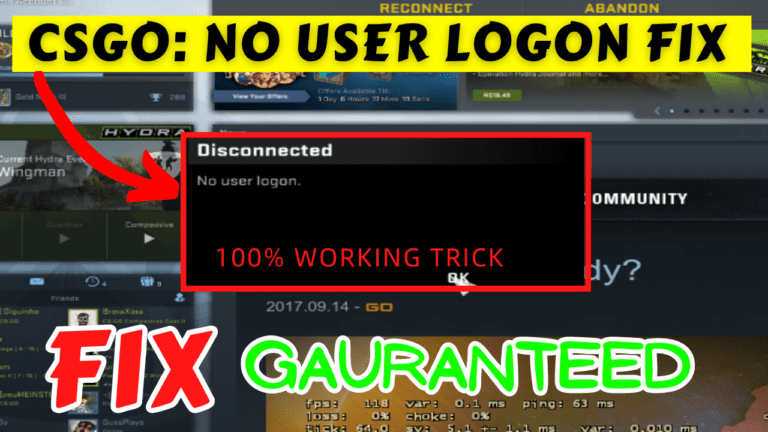If you’re a Counter-Strike: Global Offensive (CS: GO) fan, the annoying “No User Logon” issue can put a stop to your gaming experience.
You are not, however, alone. It is a worldwide issue. A lot of gamers on Reddit have already raised the issue of “CSGO no user logon”. After launching the game it just stuck at connecting to the CSGO network and then they got the error message of No User Logon.
In this blog article, we’ll go over the numerous troubleshooting actions you may take to resolve this problem of no user logon and resume playing your favorite game “Counter Strike Global Offense”.
Also Read: Fix Valorant Stuck on Loading Screen
CSGO No User Logon Error Fix – What Does It Mean?
Before we get into the answers, let’s first define what “No User Logon in CSGO” implies. You are unable to log in to your CS:GO account when this problem occurs.
Instead, you are greeted with an error notice saying that no user login is available. This issue might arise for a variety of reasons, including server difficulties, outdated game files, or incompatibilities with your antivirus software.
Steps to Fix No User Logon CSGO
Let’s look at some possible remedies to this problem and get you back playing CS:GO again!
- Checking your internet connection
- Verifying the integrity of files
- Temporary disabling antivirus
- Clear Steam download Cache
- Update CS:GO and Steam
- Adjust Steam launch options
- Re-Login Steam
- Launch the game from the Steam library
- Changing the priority to high
Check Your Internet Connection
To begin resolving any online gaming issue, make sure your internet connection is stable because No user logon error in CSGO can be occurred due to the non-availability of a stable internet connection.
Steps to fix internet connection issues:
- Refresh the connection, by restarting your modem and router.
- To rule out Wi-Fi difficulties, connect your computer directly using the Ethernet wire instead of Wifi.
- Inquire with your internet service provider (ISP) about any reported connectivity issues in your area.
You can avoid one probable source of the error “CSGO No User Logon” by maintaining a solid internet connection.
Verify the Integrity of Game Files
Another reason behind no user logon error in CSGO is corrupted game’s files. However, Steam has a nice function for checking the integrity of game files.
Follow the steps to fix the corrupted game files in Steam and in turn, fix the issue CSGO no user logon :
- Launch the Steam client and navigate to your game library.
- Right-click on “Counter-Strike: Global Offensive” and select “Properties.”
- In the Properties window, go to the “Local Files” tab and click on “Verify Integrity of Game Files.”
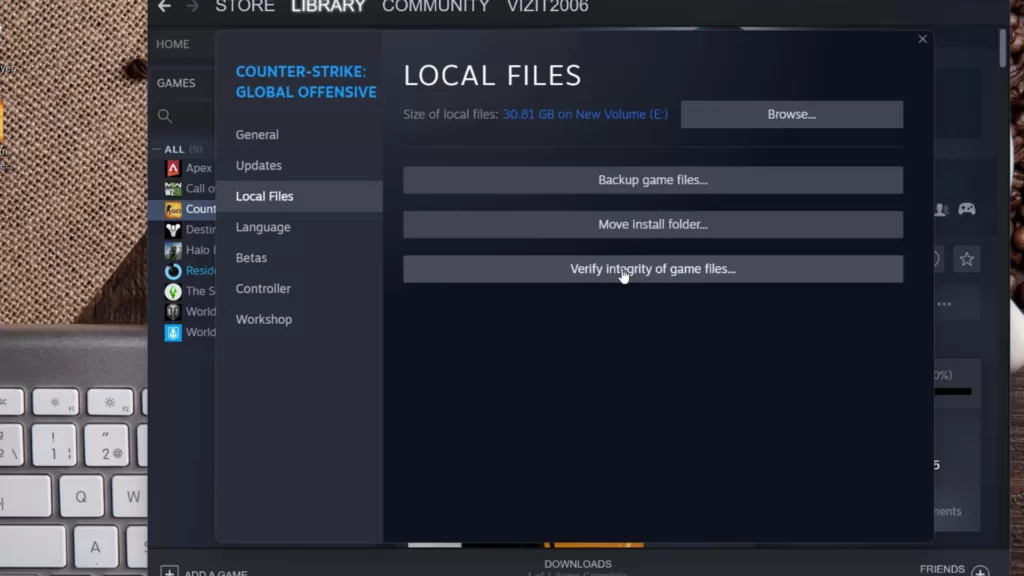
This process will take a few minutes. After completing the process launch the game from the Steam library to fix CSGO no user logon error.
Temporarily Disable Antivirus Software
Overprotective antivirus software can sometimes interfere with the CS:GO login procedure. To see if this is the case, temporarily disable your antivirus program before launching CS:GO.
After testing, remember to re-enable your antivirus. If you can log in with the antivirus turned off, you may need to add CSGO to the firewall whitelist to play properly.
To add the game to the firewall list. Open the settings menu of the antivirus and click on the option “Add exception”
Browse the directory of the game and double-click on CSGO.exe file to add the exception to the whitelist of the antivirus.
Clear Steam Download Cache
A damaged Steam download cache can also cause CSGO no user logon error.
So, this issue can be resolved by clearing the download cache from Steam. To do so:
- Open Steam and click on the Steam tab available in the top left corner.
- Choose the option “Settings” to open the settings menu.
- In the Settings window, select the “Downloads” tab.
- Click on the “Clear Download Cache” button and confirm your action.
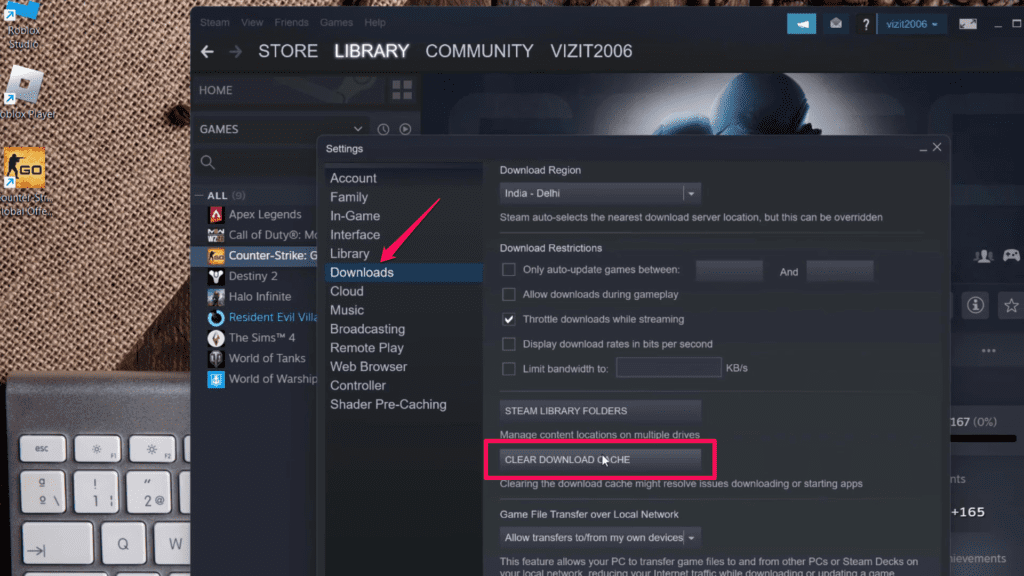
Once the cache is cleared, restart Steam and try logging in to CS:GO again to fix out CSGO no user logon error.
Update CS:GO and Steam
Outdated game files or the Steam client itself might occasionally cause no user logon error due to corruption in system files. So, it is critical to keep both CS:GO and Steam up to date for optimal gameplay.
To ensure you get the most recent updates, follow these steps:
- Launch Steam and navigate to your game library.
- Right-click on “Counter-Strike: Global Offensive” and select “Properties.”
- In the Properties window, go to the “Updates” tab.
- Select “Always keep this game updated” from the “Automatic updates” dropdown menu.
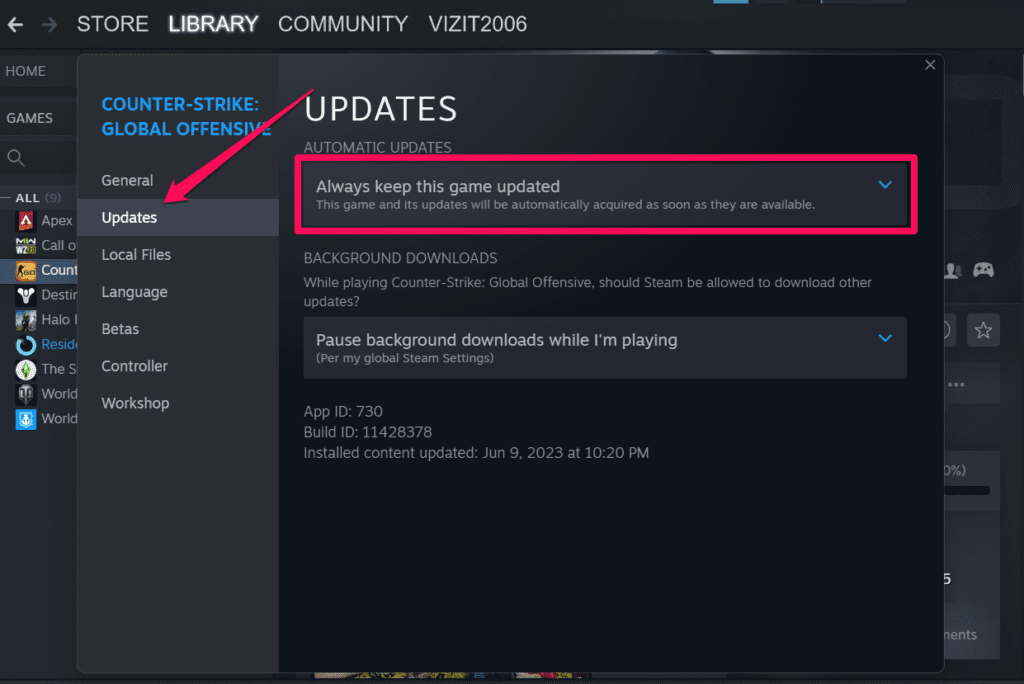
Check for Steam client updates as well by clicking “Steam” in the top-left corner and selecting “Check for Steam Client Updates.” Before attempting to log in again, install any available updates and restart Steam.
This will keep the game updated and if any corruption is found in the game files it will be automatically resolved and in turn, helps you fix out CSGO no user logon error.
Adjust Steam Launch Options
Custom launch options can sometimes interfere with the login process and in turn, gives you no user logon error in CSGO. So you need to reset the launch option to default.
In order to set the launch option to default. Follow the steps:
- Right-click on “Counter-Strike: Global Offensive” in your Steam library and select “Properties.”
- In the Properties window, click on “Set Launch Options.”
- Delete any existing launch options or enter “-autoconfig” to reset the game’s video settings to default.

Once done, close the properties of the game and relaunch from the Steam library to fix CSGO no user logon error.
Re-Login Steam
CSGO no user logon error due to authorization issues either from Steam or from the game itself. This problem can be fixed by signing out from Steam and then signing in again.
As soon as you sign in again, Steam re-authorizes you which will help you fix no user logon CSGO.
To do so:
- click on “Steam” present in the top left corner and choose the option “Sign out”
- Close the “Steam” and relaunch it.
- Again log in using your id and password.
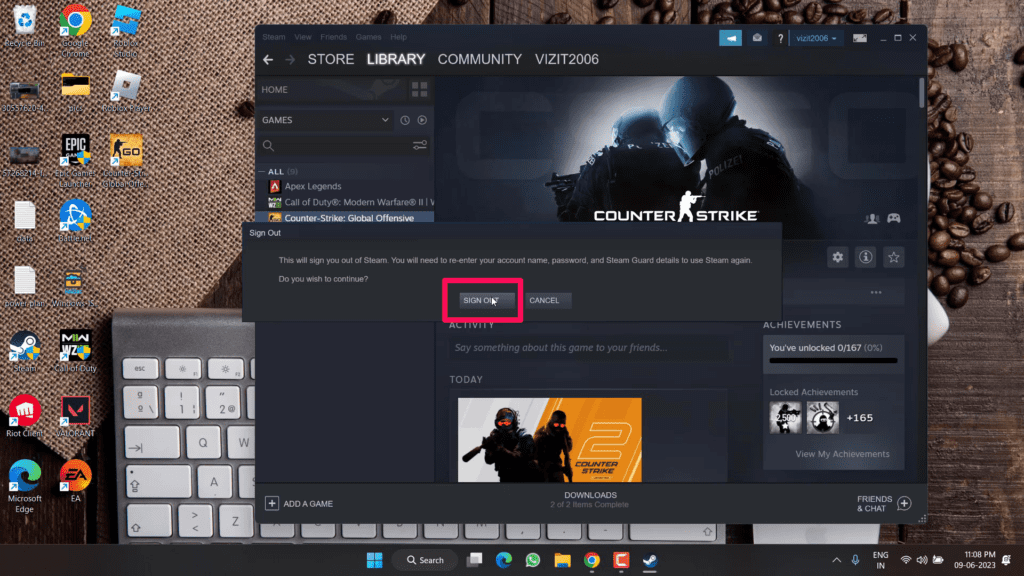
Now, click on the library tab and launch the game from the Steam library to fix CSGO no user logon error.
Launch the game from the Steam library
Gamers are trying the launch the CSGO from the desktop shortcut which is again a cause for no user logon error.
It’s suggested to launch the game only from the Steam library. It’s a simple yet very effective trick to fix CSGO no user logon error.
Launch the Steam, click on the “Library” option, and launch the game right from the Steam library to fix no user logon error in CSGO.
Change the Game’s Priority
Sometimes just changing the game priority in the task manager helps you fix no user logon error in CSGO. Follow the steps to change the game priority:
- Right-click on the start menu and choose the option “Task Manager”
- Click on the “Details” tab
- Find both the process in the details tab “CSGO.exe” and “Steam.exe”
- Right-click on each of the processes and select the option “Set priority” to “High”
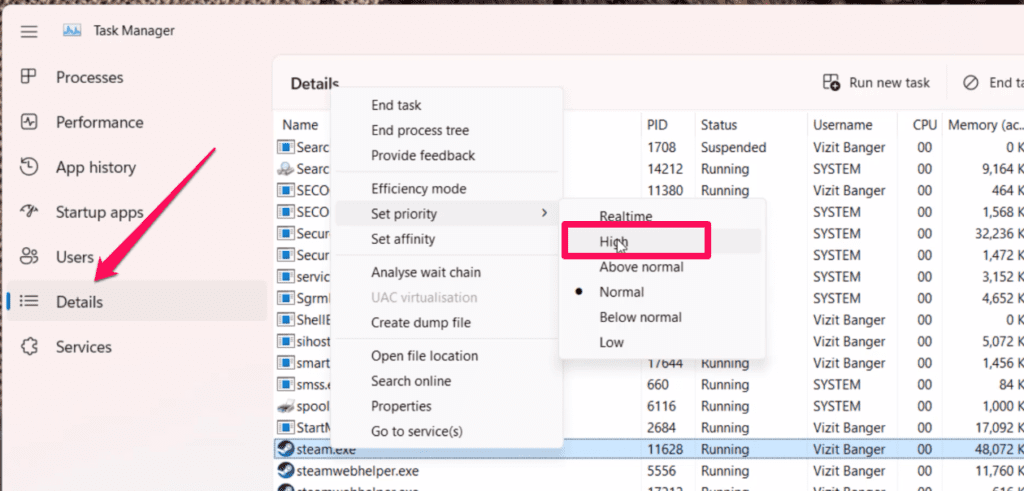
Now, close the task manager, and try to launch the game from the Steam library.
This will help you fix CSGO no user logon error.
Conclusion
Login issues in CS:GO can be aggravating, but using the troubleshooting methods offered in this tutorial, you should be able to resolve the “No User Logon” error in CSGO. Check your internet connection, validate game files, update CS:GO and Steam, and tweak launch options as needed.
If all else fails, don’t be afraid to contact Steam support or the CS:GO community for assistance.
It’s now time to put these adjustments to the test and resume playing one of the most popular online multiplayer games ever created. Have fun gaming!
Have a look at the video tutorial to fix CSGO no user logon error:
Read More
- Fix A Critical Error Has Occurred in Valorant
- Best Stretch Res for Valorant
- Fix COD Warzone 2 Low FPS
- Fix COD MW2 Error Code 0x887A0005 Game_Ship.exe Fix
FAQ: CSGO No User Logon
Here are some of the most common queries I tried to answer that people asked on different websites.
How long does the verification of CSGO game files take?
The time taken to verify game files depends on the speed of your computer and the size of the game. Generally, it should take a few minutes to complete.
Will I lose any game progress by verifying the integrity of game files?
No, verifying game files does not affect your in-game progress or saved data. It only replaces missing or corrupted files.
How to fix CSGO no user logon error?
Fix CSGO no user logon error by following the steps mentioned below:
Verifying the integrity of game files
Launch the game from the Steam library
Resetting the game launch options
Re-login onto the Steam account
Clear Steam download cache