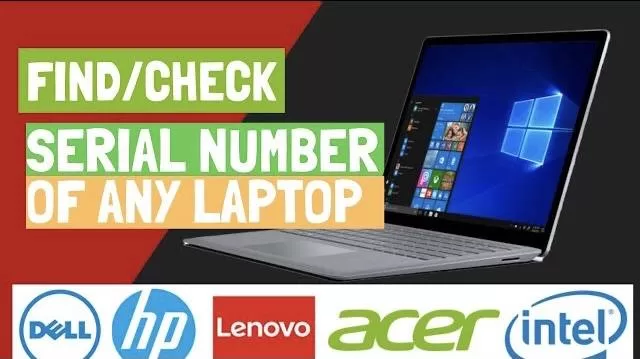One day or another we all searching for the serial number of our laptop or computer either for updating the BIOS or for finding the warranty of your computer. Whatever is the reason, finding serial number is not an easy task if you don’t know how to find one as one that was pasted with your computer is cleared off or tear off due to various reasons. So, here easy guide to find your computer’s serial number no matter you have an Hp, Dell, Lenovo or Acer laptop
In order to find the serial number of your computer, you need to open the command prompt.
Click on the search bar next to your start menu and type here cmd to search for command prompt. Now choose the option run as administrator to run command prompt in administrator mode

Once command prompt is open, you need to type here following command and hit the enter button :
wmic bios get serialnumber
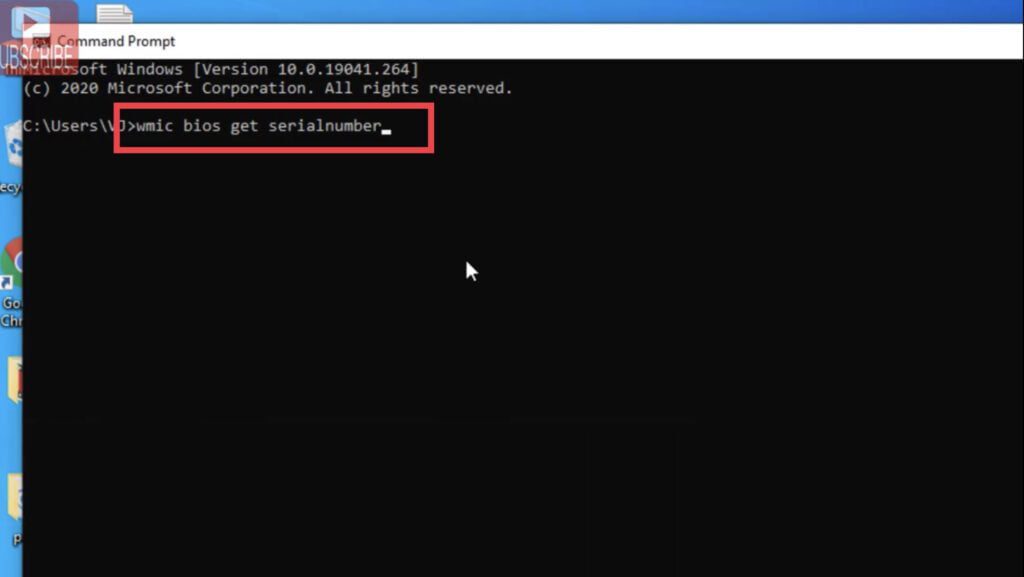
after entering the command in the command prompt hit the enter key, and you are done. Your serial number will be in front of you.
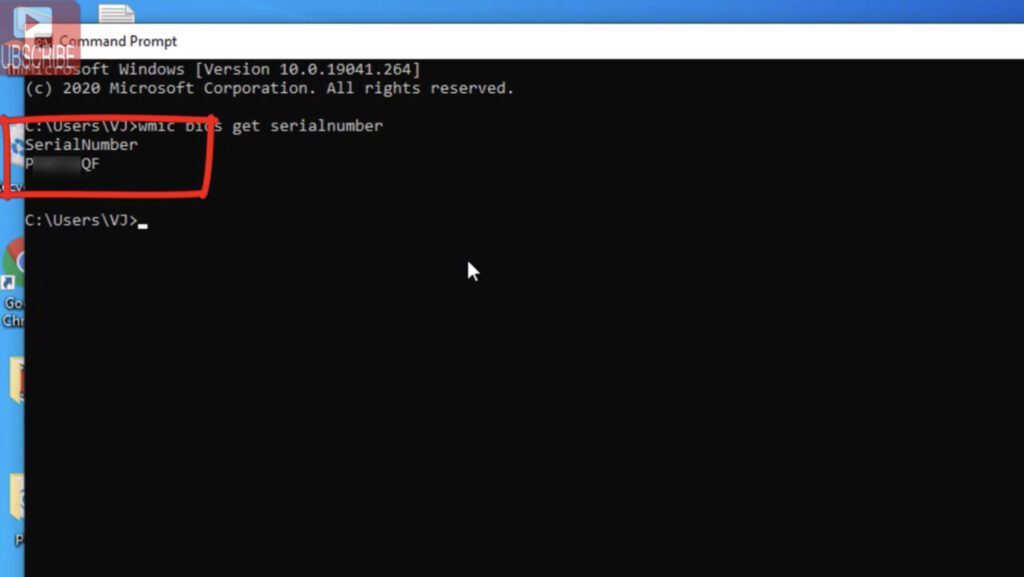
That’s it you have to done in order to find the serial number of any laptop. Whether you have hp laptop or an Lenovo or an Acer or Dell, this command will work on all your laptops and computers.