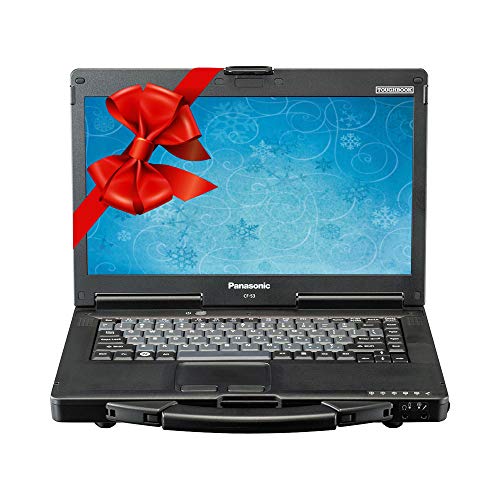Serial port RS 232 is a standard interface for connecting serial devices, such as modems, printers, scanners, and terminals. Due to its simplicity, reliability, and compatibility with applications in industrial equipment and embedded systems, serial port RS 232 is still used, and that is the reason you are here searching for a laptop with serial port.
Due to some limitations, such as low transmission speed, short cable length, and no multipoint capability, the RS 232 port has been replaced with USB ports in a laptop.
However, due to space constraints or ease of use, users are still choosing a laptop with com port instead of a desktop. You can figure out by searching on social networking sites such as Reddit for the requirement of a laptop with serial port or a laptop with an ethernet port.
Before looking for the available laptop with RS 232 port, let’s get to know more details about the serial port RS 232.
What is Serial Port?
A serial port is a type of interface that allows the exchange of data between a computer and its peripheral devices. RS-232 is a standard protocol for serial communication that defines the electrical characteristics, timing, and meaning of signals, as well as the physical size and pinout of connectors.

A serial port that follows the RS-232 protocol can have either a 9-pin or a 25-pin connector, depending on the standard version. RS-232 is one of the oldest serial communication protocols and is still widely used in industrial and commercial applications.
What is COM Port?
A COM port is a communication port that allows a computer to connect to a serial device, such as a modem, mouse, or printer. A COM port can transmit one bit of data at a time using an asynchronous interface. The name COM comes from the IBM-compatible computers that used these ports for communication.
What is RS 232 Port?
RS 232 port is a serial communication interface that allows data exchange between two devices, such as a computer and a modem. RS 232 stands for Recommended Standard 232, which defines the electrical characteristics, timing, and pinout of the signals.
RS 232 uses a single wire to transmit data, and it can operate at different baud rates. RS 232 port is typically used for short-distance communications, and it has a standard connector called DB9, which has 9 pins.
Types of Serial Ports in Laptop
Now that you are pretty much aware of the serial port and RS 232 ports, let’s discuss the types of serial ports available in a laptop:
RS 232 Serial Port

This is the standard serial port that has been used for decades. It has a 9-pin or 25-pin connector and can transfer data at up to 115 kilobits per second (kbps). It is also known as a COM port a DB-9 (for 9 pins) or a DB-25 port (for 25 pins).
Nowadays, the RS 232 port is replaced by USB due to its faster speed.
RS-485 Serial Port
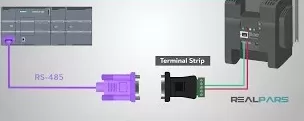
RS-485 ports are known for their robustness and are used in scenarios where long-distance communication is required. They are commonly found in industrial settings, offering reliability and noise immunity.
USB (Universal Serial Bus Controller)

Everyone is aware of the USB port these days, which is also the most widely used serial port in modern laptops.
It has a flat, rectangular connector and can transfer data at up to 480 megabits per second (Mbps) for USB 2.0 or 5 gigabits per second (Gbps) for USB 3.0. It can also provide power to the connected devices.
FireWire Port

FireWire is a high-speed serial port that is mainly used for connecting digital cameras, camcorders, and external hard drives. It has a 4-pin or 6-pin connector and can transfer data at up to 400 Mbps for FireWire 400 or 800 Mbps for FireWire 800.
It can also provide power to the connected devices. It is also known as an IEEE 1394 port or an I Link port.
Thunderbolt Port

As of writing this article, the Thunderbolt port is the fastest serial port on laptops. It has a similar connector to the USB-C port and can transfer data at up to 40 Gbps for Thunderbolt 3 or 80 Gbps for Thunderbolt 4.
It can also provide power to the connected devices and support video output. It is also known as a Lightning Bolt port.
Benefits of Having a Laptop with a Serial Port
Flexibility
A laptop with serial port provides flexibility. It can link to a variety of devices, making it a handy tool for professionals in a variety of sectors.
Suitability
Serial RS 232 ports are well-known for being compatible with a wide range of older devices. You won’t need any additional adapters or converters, which will save you time and stress.
Dependability
Reliability is essential when working with sensitive data and machinery. Serial ports provide constant and robust communications, reducing the danger of data loss or device malfunction.
List of Laptops with Serial Ports (RJ 232)
Due to modernization, laptops with serial ports are not in much demand, so the below collections are brought in based on having a serial port and their availability in the market. I highlighted major features that make it easier to identify which one looks better than the others.
Let me drop you the laptop with RS 232 port.
Last update on 2024-06-24 / Affiliate links / Images from Amazon
Now, let’s discuss each laptop in detail so that you can finally come to the point of buying the laptop with parallel port that suits all your needs.
Dell Latitude 5420 Rugged Laptop
If you are looking for a laptop with serial port that can also withstand harsh environments and handle demanding tasks, you might want to consider the Dell Latitude Rugged Laptop.
This is a refurbished model that comes with a 14-inch FHD touchscreen, an Intel i7-8650U processor, an AMD Radeon RX 500 graphics card, 32GB of RAM, and 512GB of SSD storage.
This laptop can be considered the best Dell laptop with RS 232 port as it is designed to be durable and reliable in extreme conditions.
The Intel i7-8650U processor is a quad-core chip that can run up to 4.2GHz, making it suitable for multitasking and heavy applications. The AMD Radeon RX 500 graphics card provides smooth graphics and video rendering and supports up to three external displays.
The 32GB of RAM and 512GB of SSD storage ensure fast loading and responsiveness, and the FHD touchscreen offers crisp and clear visuals.
Key Specifications:
- Processor: Intel i7-8650U
- Graphic Card: AMD Radeon RX 500 Graphics
- RAM: 32GB RAM
- Hard Disk: 512 GB SSD
- Display: FHD(1920×1080) Touchscreen
- Dimensions: 17 x 15 x 4.2 inches
- Ports: 3 x USB 3.0 Type A | 1 x USB 3.0 Type C | 1 x HDMI | 1 x RJ-45 | 1 x SD Card Slot | 1 x SIM Card Slot | 1 x 2nd Serial Port |1 x Universal Audio Jack
- This renewed Dell latitude rugged 5420 laptop is equipped...
- This refurbished Latitude 5420 lcd rugged has built-in 32 GB...
- This used Dell Latitude 5420 laptop adopts a 14-inch...
Last update on 2024-06-24 / Affiliate links / Images from Amazon
PROS:
- Best Dell laptop with serial port.
- RJ 45 port is also available.
- Touch screen
- Backlit keyboard
CONS:
- A bit heavy
- Renewed laptop
The Dell Latitude 5420 Rugged Laptop is a great choice for anyone who needs a powerful and sturdy laptop that can handle any challenge.
GPD Micro PC
Another Computer with a serial port is a GPD Micro PC. This is the cheapest laptop that has an RS 232 port. This laptop is equipped with an Intel Celeron processor that has four cores, four threads, and a thermal design of 10W. 256GB M.2 SSD of hard disk is installed that provides the speed for your apps to load faster.
It’s an excellent choice for anybody looking for a compact, powerful, and adaptable laptop that can run both Windows and Linux.
The keyboard is pleasantly comfortable, the screen is bright and clear, the battery life is adequate, and the performance is smooth and quick. The laptop has several connections and functions, including HDMI, USB-C, Ethernet, a fingerprint reader, a microSD card, and more.
The fan is quiet, and the cooling system works well. The laptop is also quite sturdy and well-built, withstanding drops and shocks.
Key Specifications:
- Processor: Intel Celeron
- Graphic Card: Intel HD Graphics 200
- RAM: 8GB RAM
- Hard Disk: 256 GB SSD
- Display: 6 Inches Gorilla Glass 4, Sharp full-fit dazzling screen
- Dimensions: 5.91 x 4.33 x 0.93 inches
- Ports: 1x RJ45 | 1x Wi-Fi 2.4G/5G dual bands | 1x RS-232 serial interface | 3x USB 3.0 interfaces | Type C charging interface for audio | 1x microSDXC slot
- GPD MicroPC has a Strong Performance with Ultra Low Power...
- GPD MicroPC is Compatible for IT fields and more with its...
- RAM/ROM: 8GB LPDDR4 RAM/256GB super capacity M.2 SSD for...
Last update on 2024-06-24 / Affiliate links / Images from Amazon
PROS:
- New laptop with serial port
- Ultra-low power consumption
CONS:
- A bit heavy
- Screen size small
Overall, I highly recommend this laptop to anyone who is looking for a mini-industry laptop that can do almost anything.
Panasonic Toughbook (Renewed)
If you need a laptop that can withstand extreme environments and do demanding tasks, choose the Panasonic Toughbook CF-31 MK5. This laptop is built to satisfy military-grade durability and ingress protection standards, which means it can endure drops, water jets, dust, severe temperatures, and high altitudes.
It includes a tough magnesium alloy case, an integrated handle, and a spring-loaded latch to keep the lid closed. The 13.1-inch LED touchscreen is bright and snappy, and you can manipulate it with your finger or the accompanying pen.
Although the keyboard is solid and comfy, the touchpad is tiny and slow. The Intel i5-5300U CPU in the laptop provides good performance for multitasking and productivity apps. It also boasts 16GB of RAM and a 1TB SSD for quick and easy storage.
The battery life is remarkable, with a single charge lasting up to 563 minutes.
Key Specifications:
- Processor: Intel i5-5300U @2.3GHz
- Graphic Card: Intel HD Graphics 5500
- RAM: 16 GB RAM
- Hard Disk: 1TB SSD
- Display: 13.1-inch LED Touchscreen
- Dimensions: 11.5 x 11.9 x 2.9 inches
- Ports: Intel Dual Band Wireless-AC 7265, Bluetooth v4.0 + EDR (Class 1) | 1x USB 3.0 | 3x USB 2.0 | Serial port | VGA & HDMI | RJ 45 Ethernet port | 1x SD Card (SDXC)
- [Tough and Durable] The CF-31 MK5 Toughbook is designed to...
- [Connectivity and Multimedia] Stay connected on the go with...
- [Powerful Performance] The CF-31 MK5 is powered by an Intel...
Last update on 2024-06-24 / Affiliate links / Images from Amazon
PROS:
- Powerful laptop with a serial port
- Backlit keyboard
- Touch Screen
- Best rugged outdoor laptop
CONS:
- A bit heavy
- Screen size small
Overall, the Panasonic Toughbook CF-31 MK5 is a durable and dependable laptop that can endure harsh situations and hard activities, but it sacrifices mobility and graphics capability.
Panasonic Toughbook CF-53 Laptop (Renewed)
Panasonic CF 53 is a semi-rugged laptop designed for professionals who need a reliable machine that can survive drops, spills, and extreme temperatures. The Toughbook CF-53 features a 14-inch HD display that can be optionally upgraded to a sunlight-viewable touchscreen.
When working outside, the display lacks a glossy layer, which lowers reflections and glare. The laptop is powered by an Intel Core i5-2520M CPU with 4GB of RAM, which is capable of handling most jobs with ease.
The laptop may also be customized with up to 16GB of RAM and 2TB of SSD storage for quicker performance and more capacity. The hard disk of the laptop is shock-mounted to protect it from vibrations and collisions.
The keyboard is spill-resistant and features small keys to keep dust and debris out. The laptop also features a built-in handle, making it convenient to transport.
The laptop also offers a lengthy battery life of up to 273 minutes, making it suitable for long work hours.
Key Specifications:
- Processor:Intel i5-2520M 2.5GHz
- Graphic Card: Intel Integrated graphics
- RAM: 16 GB RAM
- Hard Disk: 1TB SSD
- Display: 14-inch HD Display
- Dimensions: 18 x 17 x 5 inches
- Ports: 2x USB 2.o | 1x RJ 45 port | 1x Serial RS 232 port | 1x HDMI | 1x VGA
- This Certified Refurbished product is tested and certified...
- Panasonic Toughbook CF-53 Laptop PC, 14 HD Display
- Intel Core i5-2520M up to 3.2GHz
Last update on 2024-06-24 / Affiliate links / Images from Amazon
PROS:
- Perfect sturdy computer with a serial port
- A laptop to create, connect, and collaborate
CONS:
- No touch screen
- No camera
The Toughbook CF-53 is not inexpensive, but it provides exceptional durability and quality for the money. It is not intended for games or amusement, but rather for serious work in demanding situations.
Summary- Laptop with Serial Port
To finish this up, a new laptop with a serial port might not be available to you in these modern days, but a laptop that has an RS 232 port is do available that can easily complete the requirements of your job.
USB to serial adapter is used to add a serial port to the laptop. USB to Comm port are easily available in the market, which makes the job easier so that you can connect with a laptop with other equipment using an RS 232 port and this is the main reason for less availability of laptops with a comm port.
So here, I have already provided the list of best laptop that has a serial port. Choose any one of them and you are ready for portability with power in your hands.
Read More
- 7 Best Quietest Gaming Laptop
- 7 Best Laptop with Ethernet Port- Best Buying Guide
- 7 Best Laptop for Data Science
- 5 Prebuilt Best Gaming PC Under $1000
- Is This Cheapest Laptop is Best RTX 4070 Laptop?
FAQ: Laptop With RS 232 Port
There are some common questions that people ask on different websites, so I tried to give appropriate answers that solve their problem regarding the RS 232 port.
What is the main advantage of laptops with serial ports?
Laptops with serial ports are useful for connecting legacy equipment in a variety of sectors due to their compatibility and dependability.
Are serial ports still used in modern computing?
Yes, serial ports remain useful, particularly in industrial, commercial, and specialist applications where dependability and compatibility are crucial.
How do I connect a serial device to a laptop?
To connect a serial device to a laptop, you’ll need the appropriate cable and software. Plug the cable into the laptop’s serial port, configure the software, and you’re ready to go.
How to add a Com port on a Laptop?
USB to serial adapters are available in the market at a cheap price. You can buy them and connect them to the USB port of your laptop and make is a serial port.



![GPD Micro PC [256GB M.2 SSD Version] 6 Inches Mini Industry Laptop [Latest HW Update CPU Celeron Processor N4120] Portable Laptop Computer Notebook OS Win 10 Pro,Ubuntu Mate 18.10,8GB RAM](https://m.media-amazon.com/images/I/51rKLkisdGL.jpg)