Valorant is a popular free-to-play first-person shooter (FPS) developed by Riot Games, which created the renowned game League of Legends.
Released in June 2020, Valorant quickly gained a massive following among FPS enthusiasts for its tactical gameplay, strategic depth, and intense gunplay.
Players in Valorant are split into two teams, Attackers and Defenders, and compete in rounds to complete objectives or eliminate the opposing team.
Each player chooses a different agent, each with their own set of abilities that can have a significant impact on the outcome of the match.
Players strive to outplay their opponents and win by using precise aiming, strategic positioning, and coordinated teamwork.
Valorant requires a combination of mechanical skills, game sense, teamwork, and mental fortitude, whether you’re a seasoned FPS player or new to the genre.
This comprehensive guide will delve into various aspects of improving your Valorant gameplay, from fundamental to advanced strategies and techniques.
So buckle up, grab your mouse and keyboard, and prepare to enter the world of Valorant!
Understanding the basics
Valorant is a free-to-play, team-based first-person shooter that combines tactical shooter gameplay with strategic team coordination.
It stars a cast of characters known as agents, each with unique abilities that can be strategically used to gain an advantage in battle.
The game is played in rounds, with teams taking turns as attackers and defenders, and the match is won by the first team to win 13 rounds.
Let’s learn more about this well-known FPS game.
Game Mechanics
Valorant has a distinct set of gameplay mechanics that set it apart from the crowded FPS genre. Understanding these mechanics is essential for mastering the game and succeeding on the battlefield.
Gameplay Overview
Valorant is a 5v5 team game in which each team alternates between attacking and defending.
The attacking team’s goal is to plant a Spike bomb at one of the designated bomb sites on the map and defend it until it explodes.
The goal of the defending team is to prevent the attackers from planting the Spike or to defuse it if it has already been planted.
Rounds are played in the game, with teams switching sides after 12 rounds. The match is won by the first team to win 13 rounds.
At the start of each round, each player is given a set number of credits that can be used to purchase weapons, equipment, and abilities.
Players can earn more credits by completing objectives, getting kills, or winning rounds.
Characters and Abilities
One of Valorant’s distinguishing features is its diverse cast of characters known as agents. Each agent possesses a distinct set of abilities that can be strategically applied in battle.
Duelists, Controllers, Initiators, and Sentinels are the various roles assigned to agents, each with their own playstyle and abilities.
Duelists
Duelists are Valorant’s aggressive agents, with abilities centered on dealing with the damage and eliminating enemies.
They are the team’s front-liners, capable of engaging in high-octane fights to gain control of the battlefield. Duelists’ abilities frequently include offensive tools such as damaging grenades, bursts of speed, or quick self-healing abilities that allow them to fight and defeat enemies.
Jett, a nimble and agile agent with abilities that grant her increased mobility and speed, and Reyna, a self-sustaining agent with abilities that allow her to heal and become invulnerable for a short period of time, are two well-known duelists in Valorant.
Controllers
Controllers are agents who excel at using their abilities to control the battlefield. They have the ability to manipulate the environment in order to gain an advantage over the opposing team.
Controllers’ abilities frequently include tools like smoke screens, walls, or area denial abilities, which can limit enemy movement or provide cover for strategic plays.
Controllers are critical in establishing choke points, denying vision, and isolating enemies in order to gain an advantage in battle.
Viper, an agent who can create toxic clouds to block vision and deal damage to enemies, and Brimstone, an agent who can call down airstrikes to control the battlefield and deny enemy movement, are two popular controllers in Valorant.
Initiators
Initiators are agents who can initiate engagements and gather information on the opposing team.
They are the team’s scouts, providing valuable information on enemy positions and disrupting their strategies.
The abilities of initiates frequently include reconnaissance tools, crowd control abilities, or vision-denial abilities that can reveal enemy locations or disrupt enemy movements.
Sova, an agent who can shoot recon darts to reveal enemy positions or use his bow to shoot explosive arrows, and Breach, an agent who can stun enemies through walls and disrupt their movement with seismic charges, are two popular initiators in Valorant.
Sentinels
Sentinels are Valorant’s supportive agents, with abilities centered on healing, reviving, or protecting teammates.
They are the team’s backbone, providing vital assistance to their allies and ensuring their survival on the battlefield. Sentinels’ abilities frequently include healing, reviving, or defensive tools that can be used to protect teammates or hold down areas.
Sage, an agent who can heal and revive teammates, and Killjoy, an agent who can deploy turrets and traps to hold down areas and disrupt enemy movements, are two popular sentinels in Valorant.
Choosing the Right Agent for Your Playstyle
With so many agents to choose from, it’s critical to find one who matches your playstyle and complements the composition of your team.
Here are some pointers for selecting the best Valorant agent:
Experiment with different agents
Valorant has a diverse set of agents with distinct playstyles and abilities. Don’t be afraid to try out different agents and play around with their abilities to find the one that best fits your playstyle.
Experiment with their abilities in various situations and maps to better understand their strengths and weaknesses.
Consider team composition
Valorant is a team-based game, and having a well-balanced team composition can improve your chances of success significantly. Consider your teammates’ agents’ roles and abilities, and select an agent who complements their play style.
If your team lacks healing abilities, for example, a sentinel like Sage or a controller with healing abilities like Viper can provide much-needed assistance.
Play to your strengths
Valorous agents have special abilities that require skill and practice to master. Choose an agent whose skills complement yours as a player.
A duelist like Jett or Reyna may be a good fit if you prefer a more aggressive playstyle. If you excel at gathering information and providing intelligence to your team, an initiator like Sova or Breach may be the best option for you.
Communicate with your team
Communication is essential in Valorant, and working together with your team can greatly increase your chances of success. Share your agent selection and abilities with your team, and collaborate to develop strategies that will maximize your agent’s potential.
For maximum impact, align your skills with those of your teammates.
Stay adaptable
Valorant is a fluid game in which strategies can shift on the fly. Be willing to change your agent’s abilities and choices based on the situation and the composition of the enemy team.
Keep an eye on the game’s progress and adjust your playstyle and agent selection accordingly.
Gameplay Modes in Valorant
Each mode in Valorant has its own set of features and objectives, offering a variety of experiences and challenges. In this section, we’ll look at the different gameplay modes in Valorant and what makes them unique.
Casual Mode
The casual mode is the most popular and widely played mode in Valorant. It is a team-based 5v5 mode in which players are divided into attackers and defenders.
The attackers, also known as the “Attackers” team, attempt to plant a bomb (Spike) at one of the designated sites, while the defenders, also known as the “Defenders” team, attempt to prevent the attackers from planting the bomb or defuse it if it has already been planted.
Casual mode provides a more relaxed and casual experience, with no significant ramifications for losing a round.
At the start of each round, players can buy weapons and abilities with in-game currency earned through kills and other actions. This mode is ideal for new players or those seeking a more relaxed gaming experience.
Competitive Mode
Valorant’s competitive mode is a more intense and challenging mode for experienced players looking for a highly competitive environment.
It uses the same 5v5 format as casual mode but adds features like ranked matchmaking and a skill-based ranking system.
Players earn and lose ranking points based on their performance in matches in competitive mode, and their rank reflects their skill level. To provide a balanced gameplay experience, players are matched with opponents of similar skill levels.
Winning and performing well in matches can result in higher ranks and rewards, whereas losing matches can result in rank demotion or loss of ranking points.
Competitive mode is extremely competitive and necessitates strategic teamwork, precise aiming, and exceptional game sense. It is the preferred mode for players looking to put their skills to the test and advance up Valorant’s competitive ladder.
Spike Rush Mode
Spike Rush is a unique and fast-paced Valorant gameplay mode with a shorter match duration and a different set of rules.
It is a 5v5 mode in which players must plant or defuse the Spike, similar to the casual and competitive modes. Spike Rush, on the other hand, is intended for faster and more action-packed gameplay.
All players in Spike Rush mode start with the same weapon loadout and receive different power-up orbs throughout the match. These orbs grant extra abilities such as faster movement, increased health, and improved weapon accuracy.
Spike Rush matches are typically shorter, lasting around 7 rounds, and are an excellent choice for players looking for a more casual, fast-paced experience.
Custom Gamemode
Valorant also has a custom games feature, which allows players to make their own games with their own rules, maps, and settings. This gives players complete control over the gameplay experience, making it ideal for organizing private matches with friends, practicing specific strategies, or developing new game modes for fun and experimentation.
Custom games in Valorant provide limitless possibilities because players can change round duration, starting equipment, agent selection, and even map rotations.
This mode is ideal for customizing the gameplay experience and creating memorable moments with friends.
Rankmode Gameplay
The ranked mode in Valorant is a competitive gameplay mode that provides a more intense and challenging experience for players who want to test their skills against other skilled players.
Players compete in matches to earn a rank and advance through the ranks by winning games and performing well individually in this mode.
Crosshair Placement and Aiming
Crosshair placement refers to where the player’s crosshair is placed on the screen, specifically at head level or anticipated enemy locations, in order to quickly and accurately aim at opponents.
Proper crosshair placement can give players a significant advantage in gunfights, allowing them to react faster and land more consistent headshots.
Here are some pointers for placing crosshairs effectively in Valorant:
Head level
Maintain your crosshair at head level to deal more damage and eliminate opponents faster. This entails positioning your crosshair at the height of an opponent’s head, taking into account different angles and elevations.
Pre-aiming
Anticipate enemy positions and aim in areas where opponents are likely to appear. When approaching corners or entry points, for example, keep your crosshair aimed at an opponent’s head, ready to fire as soon as you spot them.
Clearing angles
Keep your crosshair aimed at potential enemy locations rather than the ground or walls when clearing angles or checking corners. This ensures that when you spot an opponent, you are ready to react and fire.
Map awareness
In Valorant, become acquainted with common enemy positions and popular locations on various maps. Adjust your crosshair placement accordingly to increase your chances of landing accurate shots.
Valorant Crosshair
Valorant provides several crosshair customization options, allowing players to tailor their crosshair to their individual preferences and playstyle.
The crosshair in Valorant is a simple dot by default, but players can change it using the in-game settings.
Players can access the crosshair customization settings by going to the “Settings” tab in the main menu and selecting the “Crosshair” tab.
Players can adjust a variety of parameters here, including:
Style
Crosshair styles such as dot, cross, and lines are available to players. Each style has advantages and disadvantages, and players can experiment to find the best one for them.
Color
The color of the crosshair can be chosen from a palette of options. Choosing a color that contrasts well with the background of the game can help make the crosshair more visible and easier to aim with.
Size
Players can customize the size of the crosshair to their liking. Some players prefer a larger crosshair for improved visibility, whereas others prefer a smaller crosshair for more precise aiming.
Thickness
Players can change the thickness of the crosshair’s lines and edges. Thicker lines are easier to see but may obstruct vision, whereas thinner lines are more precise but may be more difficult to spot.
Outline
To make their crosshair stand out against different backgrounds, players can add an outline to it. The color and thickness of the outline can be changed.
Movement
Players can customize how the crosshair moves and shoots. Static (stays still), dynamic (changes size based on movement), and off are the available options (disappears when moving).
Firing Error
The firing error indicator, which shows how the crosshair expands when firing to indicate weapon accuracy, can be enabled or disabled by players.
Various Valorant Issues and their fixes
Undoubtedly, Valorant is one of the finest gameplay FPS However, Valorant is well known for its technical issues.
So, before we deep down and comes to the problems and their fixes, make sure that your system has the minimum requirements to play Valorant.
Minimum and recommended specifications to play Valorant:
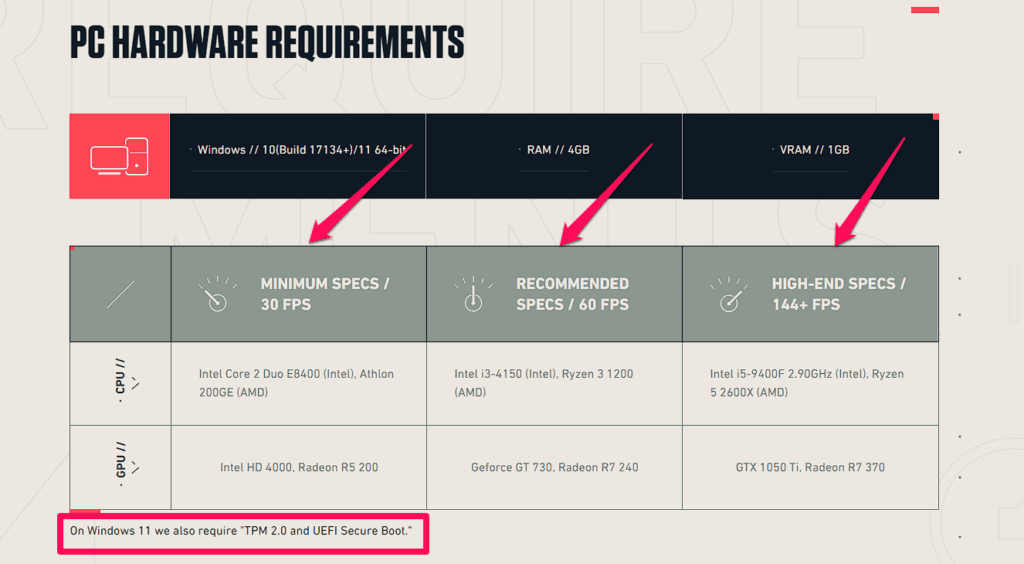
“This Build of Vanguard is Out of Compliance” Error while launching Valorant
This build of Vanguard is out of compliance error that occurred in Windows 11 while launching the game. The main cause for the error is TPM as well as Secure boot mode in Windows 11.
Below are the steps to fix out of compliance error in Valorant:
- Update Your Drivers
- Uninstall Conflicting Software
- Verify the Integrity of Game Files
- Reinstall Vanguard
- Enable Secure Boot State
- Enable TPM in BIOS
Valorant Update Stuck at 99%
Another common issue while playing Valorant is their updating stuck at some percentage like 0% 99% or 45% and the download speed is reduced to 0.1Kb/s.
Valorant update stuck is caused due to an error in the Valorant’s anti-cheat program- Vanguard.
In order to fix Valorant update stuck follow the steps shown:
- Check Your Internet Connection
- Restart the Riot Client
- Disable Antivirus and Firewall
- Re-install Riot Vanguard
- Run the Game as an Administrator
- Clear the Game Cache
- Using Task Manager
Valorant Packet Loss
Valorant packet loss is another problem while gaming. Gamers have reportedly said the issue all over the internet. Packet loss occurred due to outdated drivers or due to outrage on the Valorant server’s
Here are the steps to fix valorant packet loss:
- Use a Wired connection
- Hard reset router
- Update Windows
- Update Network Drivers
- Close high network usage programs
- Flush DNS
- Use Google DNS server
- Use the preferred VPN service
- Check Valorant online status
Vanguard Has Blocked the Following File From Loading On Your System
Vanguard blocks files from loading on your system as a security measure or if Vanguard finds a breach in the game and many system32 driver files have also been blocked by Vanguard due to corruption in the drivers.
Here are the steps to fix Vanguard Has Blocked the Following File From Loading On Your System:
- Scan for malware in your system
- Fix corrupted system files
- Update BIOS
- Uninstall problematic files
- Using Autoruns
- Turn off start apps
- Clean installation of Valorant
Valorant freezes PC at startup
PC freezes after launching Valorant could be due to incompatible system drivers or your system may be running out of VRAM. The issue is not limited to a single cause.
So, here are the steps to fix Valorant freezes PC at startup:
- Update GPU drivers
- Verify the game’s files
- Disable background programs
- Lowering the display resolution
- Disable conflicting programs
How to Uninstall Valorant on PC
Users aren’t able to completely uninstall valorant on their PC because of its massive size or else because of not knowing the proper steps to uninstall valorant.
Here are the steps to completely uninstall Valorant as well as Riot Client on PC:
- Uninstall using the Command prompt
- Uninstall Valorant using third-party software
FAQ: About Valorant Gaming
Here I have given the answers to the questions gamers are looking at various websites. So check them out:
How much have I spent on valorant?
To check how much money you have spent on Valorant, you can follow these steps:
1. Open the Valorant game on your computer.
2. Go to the in-game store by clicking on the “Store” button located on the top menu bar.
3. In the store, you will see all the available cosmetic items, bundles, and agents for purchase.
4. Look for a tab or option that displays your purchase history or transaction history. It might be labeled as “Purchase History” or “Transaction Log” or something similar.
5. Click on this tab to view your spending history.
Here, you should be able to see a list of all your past purchases, including how much money you have spent on Valorant.
If you cannot find a specific option to check your spending history within the game, you can also try contacting the Valorant support team for assistance.
How to uninstall Valorant?
To uninstall Valorant from your computer, you can follow these steps:
1. Open the Start menu and go to “Settings”.
2. In the Settings menu, click on “Apps”.
3. Look for Valorant in the list of installed apps and click on it.
4. Click on the “Uninstall” button that appears.
5. Follow the on-screen instructions to complete the uninstallation process.
Alternatively, you can also uninstall Valorant by using the Control Panel:
1. Open the Control Panel on your computer.
2. Go to “Programs” or “Programs and Features”.
3. Look for Valorant in the list of installed programs.
4. Right-click on Valorant and select “Uninstall”.
5. Follow the on-screen instructions to uninstall Valorant.
After completing these steps, Valorant should be completely uninstalled from your computer.
Can you play valorant on Macbook?
Yes, you can play Valorant on a MacBook. Valorant is compatible with both Windows and macOS operating systems. However, it is important to note that your MacBook needs to meet the minimum system requirements to run the game smoothly.
How to copy crosshair in Valorant?
In Valorant, you cannot directly copy and paste a crosshair from another player. The crosshair customization options in the game are limited to preset styles and colors.
If you want to use the same crosshair as another player, you will need to manually recreate it using the available customization options.
You can adjust the crosshair settings by going to the game settings and navigating to the “Crosshair” tab. From there, you can tweak the size, color, style, and opacity of the crosshair to match your desired configuration.
Can you play Valorant with a controller?
Yes, it is possible to play Valorant with a controller. However, the game is primarily designed to be played with a keyboard and mouse, and using a controller may put you at a disadvantage compared to players using the traditional setup.
Can you play Valorant on Xbox?
No, Valorant is currently only available to play on PC.
How to unlock agents in Valorant?
To unlock agents in Valorant, you can follow the following steps:
1. Play matches: The main way to unlock agents in Valorant is by playing matches. With each match you play, you earn experience points (XP) which will help you progress and unlock new agents.
2. Level up: As you accumulate XP from playing matches, you will level up your account. Every time you level up, you earn agent contracts which can be used to unlock new agents.
3. Complete agent contracts: Agent contracts are specific challenges or objectives that you need to complete in order to unlock an agent. As you progress through an agent’s contract, you will unlock rewards and eventually unlock the agent.
4. Purchase agents with Valorant Points: Valorant Points (VP) are the in-game currency that can be purchased with real money. If you don’t want to wait to unlock agents through playing, you have the option to purchase them using VP.
5. Try out free agents: Each week, the game offers a rotation of free agents that players can use. This allows you to test out different agents and decide which ones you want to unlock in the future.
Remember, unlocking agents takes time and effort, so be patient and keep playing matches to progress and unlock your desired agents in Valorant.
how to Refund Valorant skins?
Currently, there is no official method to refund Valorant skins. Once you have purchased a skin in the game, it is non-refundable. However, you can contact the customer support of Riot Games, the developer of Valorant, and inquire about any potential refund options or assistance they may provide.
To contact Riot Games Support, follow these steps:
Open the Valorant website and navigate to the “Support” section.
Look for the “Submit a Request” or “Contact Us” option. This will usually take you to a support ticket form.
Fill out the support ticket form with accurate information, including the details of your purchase and the reason you’re seeking a refund or assistance.
Submit the ticket and wait for a response from Riot Games Support. They will review your request and get back to you as soon as possible.
Remember, refund requests are generally handled on a case-by-case basis, and there’s no guarantee that your request will be approved.
How to chat in Valorant?
In Valorant, you can chat with your teammates by pressing the “Enter” key on your keyboard to open the chat box. From there, you can type your message and press “Enter” again to send it. By default, your message will be sent to your team only. However, if you want to chat with the entire lobby, you can press “Shift + Enter” to change the chat setting to “All”.


